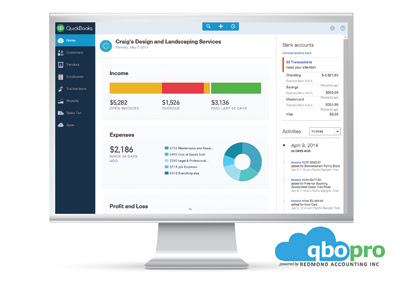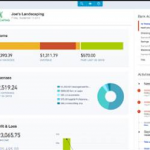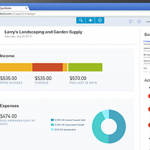The new QBO is headed your way!
QuickBooks Online (QBO), the #1 small business cloud accounting solution, is in its final phase of converting existing users to the new interface. If your QBO subscription hasn’t been converted, it will be soon. Run your whole business a new and better way in the cloud. Work from anywhere, anytime with data that is up-to-date and secure. Work smarter, not harder with the all-new QuickBooks Online.

Awarded 2014’s “Leading QuickBooks Online Practice”, QBO Pro authors the official training & certification for QuickBooks Online. Experts at cloud accounting and moving QuickBooks Desktop users to the cloud, QBO Pro, powered by Redmond Accounting Inc, is converting the world to QuickBooks Online, one business at a time!
Related Posts on Redmond Accounting CA
-
QBO AttachmentsQBO Attachments QuickBooks Online's Attachments functionality supports a paperless workflow for those of us speeding into the future with our web-based business processes. You can upload documents to the Attachments list in QBO. From there you can create a new Invoice or Expense and the document will automatically attach to this new transaction. Or you could just let the document…
-
Discover the New QuickBooks OnlineDiscover the New QuickBooks Online This training is designed to help accounting professionals learn about the New QuickBooks Online! An Introduction to the New User Interface and Design Training Courses Course Materials QuickBooks Online continued to change drastically over the next few months. But this documents its earliest release!
-
QuickBooks Online Advanced CertificationQuickBooks Online Advanced Certification Announcing the first-ever ADVANCED Certification for QuickBooks Online! This brand-new training and certification will help accounting professionals support clients using QuickBooks Online as more businesses move to the cloud. The exam will be available to ProAdvisors on November 5th, 2014. National speakers, Michelle Long, Stacy Kildal, and our own Laura Redmond are working closely with Intuit…
-
What you'll love about QuickBooks OnlineWhat you'll love about QuickBooks Online QuickBooks® Online (QBO) is an integral part of our firm’s all-cloud workflow. Whether engaged as our clients’ entire accounting department, outsourced controller or cloud consultant, QBO is our tool-of-choice for the general ledger. Regardless of physical location or operating system, QBO provides easy collaboration for all users. The latest QBO update brings us an intuitive new…
-
Intuit Launches the Completely New QuickBooks OnlineIntuit Launches the Completely New QuickBooks Online Laura Redmond quoted in the Wall Street Journal: "I was happy with QuickBooks Online before, but when I saw the new version, I was blown away," said Laura Redmond, founder of Redmond Accounting. "It's sleek, fast, and simple and the layout is clean and fresh." Read the entire Wall Street Journal article here.
-
QuickBooks Connect 2014QuickBooks Connect 2014 QuickBooks Connect 2014 is not your typical accounting conference. Held from October 21-23rd in San Jose, CA, it is a chance for everyone that uses QuickBooks in their business to “connect” and learn more about how to: Start your business Run and grow a successful business Save time and grow your accounting practice Build and market your…
-
Intuit Launches the Completely New QuickBooks OnlineIntuit Launches the Completely New QuickBooks Online We've been working closely with the folks at Intuit this year. As they developed the brand-new QuickBooks Online, we were busy both learning it and creating the accountant training videos, activity handbooks, CPE quizzes, and certification exams. Read today's official announcement in the Wall Street Journal: "I was happy with QuickBooks Online before,…
-
QuickBooks Online celebrates milestoneQuickBooks Online celebrates milestone Intuit recently announced that over 2 million companies worldwide use QuickBooks Online (QBO). These businesses use QBO to gain critical business insights and make the task of recording financial activity easier. To improve their results and experience, 600,000 of them are connected to accountants and bookkeepers, making it easier to collaborate with their trusted advisors than…
-
QBO AttachmentsQBO Attachments QuickBooks Online's Attachments functionality supports a paperless workflow for those of us speeding into the future with our web-based business processes. You can upload documents to the Attachments list in QBO. From there you can create a new Invoice or Expense and the document will automatically attach to this new transaction. Or you could just let the document…