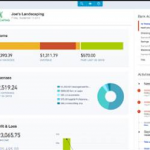Which QuickBooks is right for you?
Intuit’s mission is to “simplify the business of life”. They do that by creating innovative accounting and tax solutions. The most well-known is QuickBooks, but there are actually many versions and offerings with slight variations. As cloud accounting experts, we thought we’d summarize the web-based solutions to help you determine which QuickBooks is right for you.

Mint
Mint is intended for personal accounting of cash, investments and assets. It connects to your online bank and investment accounts to pull in your transactions so that you can categorize and track them. It lets you set a budget to reach your personal financial goals and alerts you when you go over budget. It gives great colorful charts of your financial results. The tablet and smart phone apps allow for mobile access. One central place to see your personal financial snapshot.
Mint does not have a bank reconciliation feature. It does not allow for accrual based accounting to create customer invoices or entering vendor bills to be paid later. Mint does not have a reporting capability in the sense of Balance Sheet and P&L reports. Mint is a one-user free account.
I use Mint for my personal financial tracking.

QuickBooks Self Employed
QuickBooks Self Employed (QBSE) is a new offering aimed at the millions of self-employed individuals. Changes in recent years to 1099 reporting regulations has changed the landscape. Many self-employed individuals may not receive a 1099-Misc from businesses that paid them via credit card. It is more important than ever that self-employed individuals have an accounting tool in place to determine their gross sales to report on their Form 1040 Schedule C…and not depend solely on 1099-Misc forms received.
QuickBooks Self Employed is a more robust business accounting software than Mint. It’s easier than a spreadsheet. It connects to your online bank accounts to pull in your transactions so you can categorize them. In addition, you can tag each as either a personal or business transaction. This is great for all of the individuals who operate from one checking account for both business and personal purposes. Now you can maximize your tax deductions that you would have missed otherwise.
As you categorize activity, the schedule C categorization happens automatically. At tax time – you’re ready to go; send it to you tax preparer or sync to Turbo Tax. There is also a feature to help you estimate tax payments and track mileage.
QBSE does not have a bank reconciliation feature, nor does it allow for accrual based accounting for sending customer invoices or recording customer bills. QuickBooks Self-Employed is scalable. When your business outgrows it, you can upgrade to QuickBooks Online so you don’t have to worry about losing your data.
https://selfemployed.intuit.com/

QuickBooks Online
QuickBooks is Intuit’s wildly successful accounting business solution. QuickBooks Online (QBO) is the web-based option and is seeing a large uptick in subscribers as small businesses take to the cloud. There are 3 versions: Simple Start, Essentials and Plus. Each version builds upon the one below it by adding additional features. All versions connect to your online bank to pull transactions into QuickBooks Online so that you can either quickly add them or match them (if you had already previously entered the transaction). QBO has great tools for sending online invoices to customers and tracking income and expenses. The Essentials version adds ability to setup recurring invoices to automatically send on a schedule and manage bills from vendors. The Plus version adds ability to track inventory, use purchase orders, prepare 1099’s and track financial activity by class and location.
You can attach documents to financial transactions and invite multiple users, including your accountant. Financial reports give you the business intelligence you need to keep your finger on the pulse of your company. There are lots of great add-on apps that integrate with QBO to sync data back and forth – such as payroll, CRM and electronic bill pay services. If you have a QuickBooks Desktop data file, you can transfer the data to QuickBooks Online. There is no limit to the size of your data – you can have unlimited number of customers and financial transactions. Data in QuickBooks Online integrates with Intuit Tax Online which is the web-based tax solution powered by the esteemed Lacerte tax engine.
http://quickbooks.intuit.com/online/
http://quickbooks.intuit.com/online/compare/