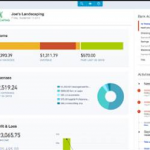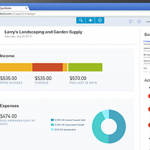Mastering QuickBooks with QBO Training and Resources
We recently published some great tips and tricks when using the Chrome browser with QuickBooks Online, but what about some tips and tricks for QuickBooks itself? If you want to improve your QuickBooks Online knowledge, check out these great resources to up your game!
Basic Training
You can google and find lots of basic training on QBO. Check out all the great videos by our favorite QuickBooks YouTuber, Hector Garcia. Or visit QuickBooks Training’s site. It offers comprehensive training and live support along the way. Like having your own QBO teacher at your beck and call, as well as some great downloadable guides. These resources will help you learn how to do things such as:
- Subscribing to and setting up QuickBooks Online. The different features of each QuickBooks Online subscription level, how to migrate from QuickBooks Desktop to QuickBooks Online, and how to setup your QBO company,
- Navigating QBO. Getting around your Company Dashboard, Customer & Vendor Centers and entering new transactions
- The basics of Recording Transactions
- The Reports Center and all about creating and using reports.
- And some of the things you can add-on to QuickBooks Online, like QB Payments, QB Payroll, and the App Store
Advanced Training
Once you have a solid foundation for how to use QuickBooks Online, and you understand basic accounting principles, then you’re ready for Redmond Academy’s course, “Closing the Books in QuickBooks Online”. Learn more about the course here, or watch the free Masterclass here.
One of the biggest threats to our jobs as accountants and business owners is not the economy, it’s a lack of getting the books closed on time and properly. This causes thousands of dollars to be wasted due to poor decision-making, easily overlooked errors, and a lot of room for fraud. Why does this happen? Because there are three fatal errors most accounting departments are making. And it’s not your fault! Most accountants simply haven’t been shown a better way.
This course teaches you the exact strategies to help you improve your close process so you know your numbers sooner and more accurately. These proven strategies will make your organization more productive. You’ll get your time back, save money, and reduce stress.
QBO Tips & Tricks
Still looking for more? Well here are a few great tips and tricks to get your started in QBO today.
Do you ever use keyboard shortcuts when working in other programs, like QuickBooks Desktop, Microsoft Word, Excel? Well QB Online has keyboard shortcuts, too! You can find a list of common ones by going to the Gear icon menu and selecting “Additional Info”.
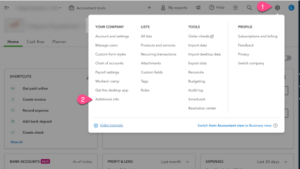
Another way to get to the keyboard shortcut list is by clicking Ctrl + Alt (or Ctrl + Option on Mac) then press the key with the forward slash & question mark on it.
This pop-up screen is also where you can find your company ID. You’ll need this if you ever contact QBO help & support.

To use a shortcut, press and hold ctrl + alt (PC) or control + option (Mac),then press one of the shortcut keys in the image above.
Notice that the same shortcut key acts differently depending on the screen you are in. For example, usually, Shortcut (ctrl + alt or control + option) C opens the Customer Center, but if you are in the middle of creating a transaction, it cancels that transaction. Also, the Esc key will cancel the current transaction being entered/edited.
Here are some keyboard shortcuts that work in any date field in QBO
- Today – “T”
- Next day – “+” (plus key)
- Previous day – “-” (minus key)
- First day of the Week – “W”, Last day of the Week – “K”
- First day of the Month – “M”, Last day of the Month – “H”
- First day of the Year – “Y”, Last day of the year – “R”
All of the amount fields in QBO act as calculators.
- Type in your first number
- then use your keyboard to add (+), subtract (–), multiply (*) or divide (/).
- Type in your second number
- click the Tab key which will perform the calculation and move the cursor to the next field
NOTE: Don’t be put off by the “This value is out of range” pop-up flag you see after entering the mathematical operator; once you enter the next number, this flag will disappear.
Discount Codes
Lastly, we’d love to share some great discount codes for you to use:
- QuickBooks affiliate URL – https://quickbooks.grsm.io/redmond
- Bill.com affiliate URL – https://billcom.referralrock.com/l/lauraredmond/
- Expensify discount code – request this via email to laura@redmondaccounting.com
- Gusto discount link – https://gusto.com/partners/invite/redmond-accounting
- Liveflow.io referral link – https://liveflow.referralrock.com/l/LAURAR02
Mastering QuickBooks can change the way you handle your business finances for the better, providing efficiency, accuracy, and real-time insights. With comprehensive training, you have a robust toolkit to navigate the software’s features, troubleshoot common issues, and utilize QBO to its fullest potential. Whether you are a beginner or looking to refine your skills, continuous learning and practice will ensure that you maximize the benefits QuickBooks has to offer. Invest the time to explore these resources, and you’ll find yourself managing your finances with greater confidence and ease.
If you need one-on-one guidance in setting up a cloud accounting system or want experts to do it for you, schedule a call here. If you’re a business owner or in-house accountant looking to DIY your cloud accounting system, sign up for our course where we walk you through all the ins and outs of how to do so. You can learn more about our course here.
Happy bookkeeping!