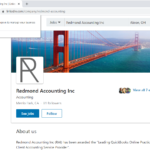What’s New in Chrome?
Chrome is all about building a user-friendly experience and providing new tools to make being online faster, safer, and easier! Have you seen the new ‘What’s New in Chrome.’? Check out the newest features below!
Resume Your Journey
This is an improved and easier way to search.
Using Resume Your Journey automatically organizes and makes sense of all the past searches you’ve done and pages you’ve visited, and suggests next steps.
It’s really easy to use, simply:
- Type a search topic you would like to resume searching in the address bar
- Click Resume your journey
There you have it, it was that easy!

Customization
Chrome allows the user to have a tailored experience while browsing the web. Introducing the Extensions Starter Kit that allows you to do more with your browser! Allowing you to save money online, manage everyday tasks, stay connected with friends, and so much more.
- Visit the Extensions Starter Kit
- Find and select the extension you want.
- Click Add to Chrome.
Chrome Tip
Do you want to know a quick trick to find a word anywhere on a page?
- At the top right, click More > Find.
- Type a word or phrase into the find bar.
- Press Enter and watch your matches get highlighted.
(You can also use the keyboard shortcut Ctrl + F)
At Redmond Accounting, we believe technology gives us superpowers. As early adopters in the virtual accounting industry, Redmond Accounting is 100% cloud-based. We’ve been paperless since 2007, have co-authored with Quickbooks, and utilize the best accounting software available for small business owners. We are a forward-thinking and future-ready business. Partner with Redmond Accounting and learn how accounting technology can benefit your business. Schedule a consultation today.
Related Posts on Redmond Accounting CA
-
What’s New with Chrome?What’s New with Chrome? Redmond Accounting is entirely virtual, and we work with cloud software to make that possible. An integral part of our business is staying up to date with apps and technology. Google is constantly updating their browser, so what’s new? If you’re a Chrome user, you will want to dive into this blog to find out. 1. …
-
7 essential Chrome browser features you should be using7 essential Chrome browser features you should be using by Kaitlyn Means Chrome is the browser of choice for most internet users. It has so many features that make my work as a cloud accountant at RAI easier. Here are my favorite Chrome tips, tricks, and hacks. Back button history Have you ever been on a website or in a…
-
Redmond Accounting named one of Intuit's Top 20 Firms of the FutureRedmond Accounting named one of Intuit's Top 20 Firms of the Future QBO Pro powered by Redmond Accounting Inc has been named one of Intuit's top 20 firms of the future. Intuit invited accounting firms across the U.S. to showcase their forward-thinking, future-ready business practices by applying to their Firm of the Future contest. We submitted this video to demonstrate…
-
What Makes Redmond Accounting Different?What Makes Redmond Accounting Different? Are you a small business in need of a new accountant? Many companies today work out of their homes or their business just doesn’t quite need a full-time accountant. That being said, it can be easy to feel you can put off hiring someone to manage the accounting in your business. 60% of small business…
-
What is Accounting Technology?What is Accounting Technology? Work smarter not harder. Whoever first said this must have run a small business. As a business owner, you are always looking to grow and build your business. With growth comes new challenges and the possibility of burning out and exhausting yourself. How can you grow in an environment that doesn’t support it? You already…
-
AERO Workflow ManagerAERO Workflow Manager Laura Redmond & Cloud Consultancy launch AERO Workflow Manager app at Scaling New Heights accounting technology conference and BMRG Accounting Retreat. This is the ULTIMATE app for managing the daily work of a service business with remote staff, such as an outsourced accounting firm. Keep up with AERO's latest & greatest news here.
-
What’s New with Chrome?What’s New with Chrome? Redmond Accounting is entirely virtual, and we work with cloud software to make that possible. An integral part of our business is staying up to date with apps and technology. Google is constantly updating their browser, so what’s new? If you’re a Chrome user, you will want to dive into this blog to find out. 1. …
-
What’s New with Chrome?What’s New with Chrome? Redmond Accounting is entirely virtual, and we work with cloud software to make that possible. An integral part of our business is staying up to date with apps and technology. Google is constantly updating their browser, so what’s new? If you’re a Chrome user, you will want to dive into this blog to find out. 1. …
-
What’s New with Chrome?What’s New with Chrome? Redmond Accounting is entirely virtual, and we work with cloud software to make that possible. An integral part of our business is staying up to date with apps and technology. Google is constantly updating their browser, so what’s new? If you’re a Chrome user, you will want to dive into this blog to find out. 1. …