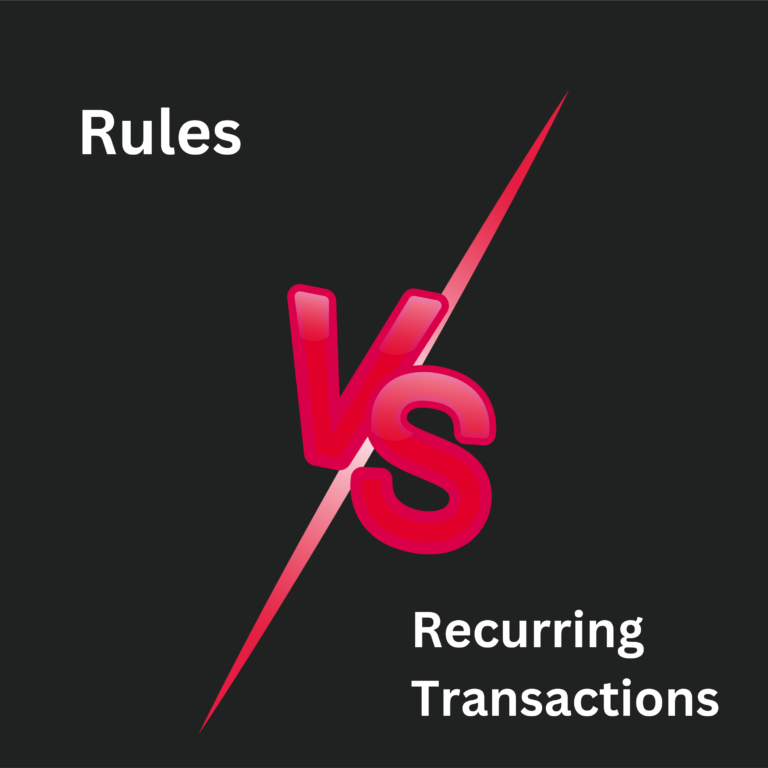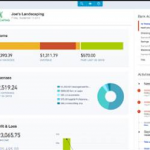The Rules Feature vs. Recurring Transactions in QuickBooks Online
The Rules feature and recurring transactions in QuickBooks Online serve different purposes.
One feature automates the categorization and processing of imported transactions based on specified criteria, while the other automates the creation and posting of repetitive transactions based on predefined templates.
Let’s review these functions further!
Rules Feature in QuickBooks Online
The Rules feature is a time-saving automation tool that allows you to create and apply specific conditions to automatically categorize and process transactions.

The more QuickBooks uses your bank rules, the better it gets at categorizing. After a while, it can even scan transactions and add details like payees.
Once you have created a rule, QuickBooks Online will automatically apply it to transactions that meet the defined criteria. This helps streamline the categorization and processing of your transactions, saving you time and effort in manually assigning categories or tags.
Click here for a quick rundown of how to create a rule.
Recurring Transactions in QuickBooks Online
The recurring transactions feature in QuickBooks Online allows you to create templates for repetitive transactions that occur regularly.
These templates can be used to automatically generate and post transactions such as invoices, bills, sales receipts, and journal entries.
After saving the recurring transaction template, QuickBooks Online will automatically generate and post the transaction based on the specified frequency and settings.
This saves you time by eliminating the need to manually enter repetitive transactions.

You can manage and view your recurring transactions under the “Recurring Transactions” section in QuickBooks Online.
Click here for a quick rundown of how to create a recurring transaction.
The Rules Feature and Recurring Transactions Serve Different Purposes
Rules
The Rules feature in QuickBooks Online is primarily used for automating the categorization and processing of transactions imported from your bank or credit card accounts.
With rules, you can define specific criteria based on transaction details and set up actions to be applied automatically when transactions meet those criteria. For example, you can create a rule to categorize all transactions from a specific vendor or with a particular description to a designated expense account.
Rules help streamline the ongoing management of imported transactions by reducing the manual effort required to categorize them.
Recurring Transactions
Recurring transactions in QuickBooks Online are templates that allow you to automate the creation and posting of repetitive transactions, such as recurring invoices, bills, or sales receipts.
These transactions are typically generated on a regular basis (e.g., monthly, weekly) with predefined details and settings.
Recurring transactions save time by eliminating the need to manually enter the same information repeatedly.
You can set up a recurring transaction with specific frequency, start and end dates, and other options.
QuickBooks Online will automatically generate and post the recurring transaction according to the defined schedule.
Rules in QuickBooks Online automate the categorization and processing of imported transactions based on specified criteria, while recurring transactions automate the creation and posting of repetitive transactions based on predefined templates.
Both features aim to save time and streamline financial processes, but they target different aspects of transaction management.
We Can Help You Get Started
Accounting technology is our specialty, and we want to eliminate your frustrations with your accounting process, so you can experience the rewards of time and money saved.
We can help you get started with syncing up your accounting technology solutions, connect with us today!
Schedule a complimentary consultation. Let’s plan how to help you and your business grow.