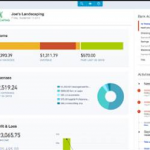For law firms, managing client trust funds isn’t just another bookkeeping task, it’s a serious fiduciary responsibility. Every dollar held in trust belongs to a client, not the firm. Mishandling these funds, even unintentionally, can put your practice at risk of audits, penalties, and even disciplinary action. That’s why understanding trust accounting and using the right tools to stay compliant is so important.
QuickBooks Online (QBO) offers a flexible platform to manage these funds properly, but it requires a careful setup and ongoing diligence. So let’s walk through what IOLTA trust accounting entails, how to manage it in QuickBooks Online, and the best practices every attorney should follow to stay compliant.
What Is IOLTA and Why Does It Matter?
An IOLTA, or Interest on Lawyers’ Trust Account, is a special type of bank account where lawyers hold client funds that are small in amount or short in duration. By law, attorneys must keep these funds separate from the firm’s operating money. The interest earned doesn’t go to the firm or the client, it’s directed to state-run programs that fund legal aid and justice initiatives.
The rules are strict:
- You cannot co-mingle client trust money with firm funds.
- You must maintain detailed records showing whose money is in the account at all times.
- Disbursements can only be made according to client instructions.
Noncompliance can lead to more than just financial consequences. State bar associations regularly audit IOLTA accounts, and violations can jeopardize your license to practice.
Using QuickBooks Online for Trust Accounting
QuickBooks Online doesn’t come with a built-in “trust accounting” feature. However, with the right setup, you can use QBO to manage client funds properly and meet compliance requirements. The key is to mirror the segregation of funds both at the bank and in your books.
Here’s how to set up trust accounting in QBO:
1. Create a Separate Bank Account in QBO
The trust account must be distinct from your operating account. In QBO, add a new bank account and connect it directly to your IOLTA bank account. This ensures that transactions flow into QBO for accurate tracking.
2. Set Up a Liability Account for Client Funds
Client funds are not revenue for your firm. They’re liabilities, because they belong to your clients. In your Chart of Accounts, create a liability account called something like “Client Trust Liabilities.” This will help you track the total amount you owe across all clients.
3. Track Client-Specific Balances with Sub-Accounts or Projects
Compliance requires you to know, at all times, exactly how much of the trust account belongs to each client. In QBO, you can track this in a few ways:
- Sub-accounts: Create sub-accounts under the liability account for each client.
- Projects or Classes: Use QBO’s Projects or Class tracking features to allocate deposits and withdrawals to specific clients.
The method you choose depends on how your firm prefers to organize data, but the goal is the same; clear records showing client-by-client balances.
4. Record Deposits Correctly
When a client deposits funds into the trust account, record it as a liability, not income. For example:
- Bank Deposit → Trust Bank Account
- Category → Client Trust Liabilities (sub-account or tagged to client)
This ensures your financial statements stay accurate.
5. Record Payments Out of Trust Properly
When you pay an expense on behalf of the client or transfer earned fees to your operating account, record the disbursement against the client’s liability balance. This reduces the client’s trust account total without impacting unrelated accounts.
Best Practices for Staying Compliant
Setting up QuickBooks Online properly is only the first step. Maintaining compliance requires disciplined processes and regular oversight. Here are some best practices for attorneys handling trust accounts:
Reconcile Monthly, Without Exception
Bar associations expect attorneys to reconcile their trust accounts every month. In QuickBooks Online, reconciliation ensures that the transactions recorded match the bank statement exactly. This is your first line of defense against errors or mismanagement.
Keep Detailed Client Ledgers
At any given moment, you should be able to produce a report showing exactly how much is held in trust for each client. QBO’s reporting tools can be customized to show balances by client, giving you peace of mind and documentation for audits.
Never Overdraw a Client’s Balance
Disbursing more than what a client has in trust is one of the most common trust accounting violations. Always verify the client’s balance before paying any expense or transferring fees.
Document Everything
Keep detailed records of deposits, disbursements, and transfers. Attach supporting documents in QBO. Such as retainer agreements, invoices, or expense receipts, to transactions whenever possible. This creates an audit-ready trail.
Separate Earned vs. Unearned Funds
Funds in trust are unearned until services are rendered. Once earned, they must be transferred from trust to operating. Be clear and consistent in recording these transfers, and never leave earned funds sitting in the trust account longer than necessary.
Common Pitfalls to Avoid
Even with the best intentions, law firms sometimes run into compliance issues. Here are a few traps to watch out for:
- Commingling funds: Mixing client money with firm money, even briefly, is a major violation.
- Misclassifying transactions: Accidentally recording trust deposits as income inflates revenue and creates tax problems.
- Delayed reconciliations: Waiting months to reconcile can make errors difficult to catch and correct.
- Lack of client-level detail: Having a single liability account without tracking balances by client makes compliance impossible.
Avoiding these pitfalls comes down to maintaining disciplined processes and using QuickBooks Online effectively.
Why Compliance Pays Off
Trust accounting compliance isn’t just about avoiding penalties, it’s about building trust with your clients and protecting the reputation of your firm. When clients know their money is being handled responsibly, they have greater confidence in your services.
On the operational side, keeping your trust account clean and accurate makes life much easier when tax season or a bar association audit comes around. Instead of scrambling to piece together records, you’ll have everything at your fingertips.
Final Thoughts
Trust accounting can seem intimidating, but with the right systems in place, it becomes manageable. QuickBooks Online offers the tools to stay compliant, provided you set up accounts correctly, record transactions with care, and reconcile regularly.
For attorneys, your license and reputation depend on proper handling of client funds. By treating trust accounting as a priority rather than an afterthought, you protect both your clients and your practice.
If your law firm needs help setting up or managing trust accounting in QuickBooks Online, our team specializes in working with attorneys. We’ll make sure your books are accurate, compliant, and audit-ready, so you can focus on practicing law with peace of mind.