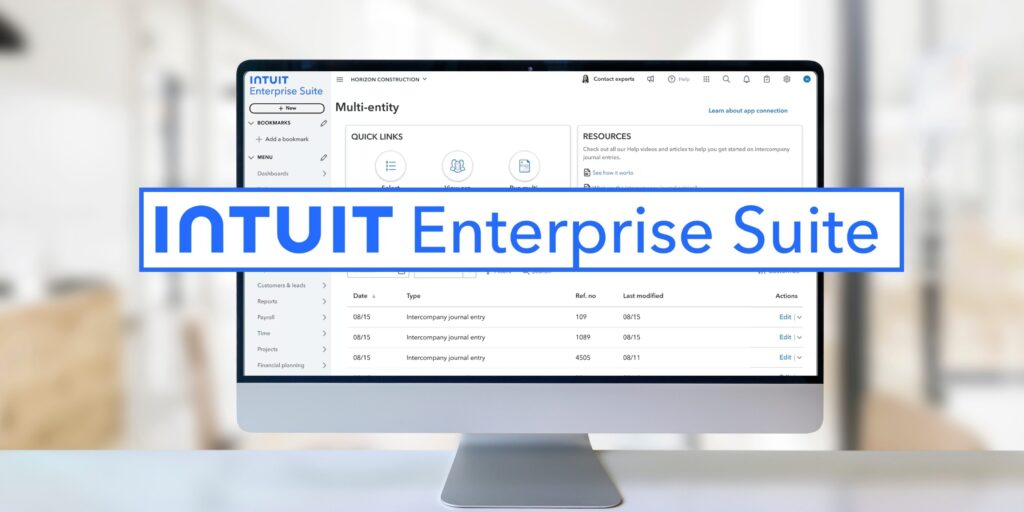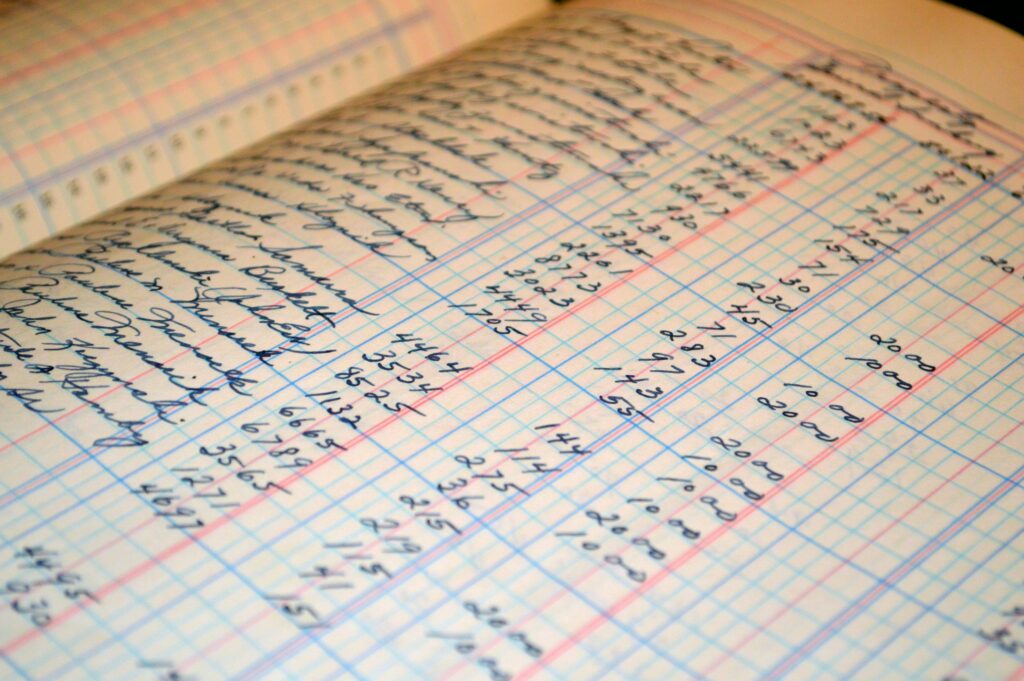Migrating to Intuit Enterprise Suite: What to Expect
Migrating to Intuit Enterprise Suite: What to Expect In our last blog post, we introduced what Intuit Enterprise Suite (IES) is. This post focuses on the journey: how companies are moving to it, where it’s delivering the most value, and what questions to ask before diving in. Why Companies Are Moving to IES Early […]
Migrating to Intuit Enterprise Suite: What to Expect Read More »