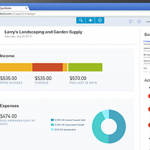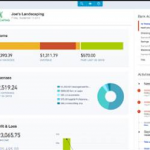QBO Attachments
QuickBooks Online’s Attachments functionality supports a paperless workflow for those of us speeding into the future with our web-based business processes.
You can upload documents to the Attachments list in QBO. From there you can create a new Invoice or Expense and the document will automatically attach to this new transaction. Or you could just let the document stay there in the Attachments list, archived and unlinked.
When working on a transaction you can click the paperclip icon to attach a document from your drive. But you couldn’t attach a transaction from the Attachments list. Until now.
QBO added a tiny new link that you may not have even noticed unless you were looking closely. QBO guru, Cathy Iconis, pointed it out to me. From a transaction, in the Attachments section near the bottom of the screen, click the new link browse existing.

This will cause the Attachments Drawer on the right side of the screen to pop out and show you attachments that you can add to your transaction. You can filter between unlinked or all transactions. You can add or preview each transaction in the drawer.
Now you can more easily perform work in batches or separate the duties between different staff. Happy attaching!

Related Posts on Redmond Accounting CA
-
What you'll love about QuickBooks OnlineWhat you'll love about QuickBooks Online QuickBooks® Online (QBO) is an integral part of our firm’s all-cloud workflow. Whether engaged as our clients’ entire accounting department, outsourced controller or cloud consultant, QBO is our tool-of-choice for the general ledger. Regardless of physical location or operating system, QBO provides easy collaboration for all users. The latest QBO update brings us an intuitive new…
-
What is QBO Banking?What is QBO Banking? Is your QBO home page's Bank Accounts section telling you that you have transactions that need your attention? Do you know how to use QBO's Banking screen? What does "match" mean? Financial transactions (such as invoices, sales receipts, checks, bills, bill payments, transfers, and journal entries) are posted to the general ledger as debits and credits.…
-
The new QBO is headed your way!The new QBO is headed your way! QuickBooks Online (QBO), the #1 small business cloud accounting solution, is in its final phase of converting existing users to the new interface. If your QBO subscription hasn't been converted, it will be soon. Run your whole business a new and better way in the cloud. Work from anywhere, anytime with data that…
-
QuickBooks Online Tips & TricksQuickBooks Online Tips & Tricks We work in QuickBooks Online and in other cloud-based apps all day long. There are a number of shortcuts and tricks that make our work easier. Here are our favorites: 1. Work in more than one browser tab at a time. If you’re working in QBO, then you are working in a browser. We get…
-
Sign up for New QuickBooks OnlineSign up for New QuickBooks Online ATTENTION BUSINESS OWNERS & ACCOUNTING PROFESSIONALS: The new QuickBooks Online (QBO) interface is headed your way! If you are considering moving your accounting to the cloud, sign up now; all new QBO accounts are created on the new platform. If you're an existing QBO cloud surfer, be on the lookout for an email invitation…
-
Discover the New QuickBooks OnlineDiscover the New QuickBooks Online This training is designed to help accounting professionals learn about the New QuickBooks Online! An Introduction to the New User Interface and Design Training Courses Course Materials QuickBooks Online continued to change drastically over the next few months. But this documents its earliest release!
-
Contemplating a Conversion to QuickBooks OnlineContemplating a Conversion to QuickBooks Online QuickBooks is America's most popular small business accounting software. Millions of businesses use either QuickBooks Desktop (install the program on your computer) or QuickBooks Online (log in from a browser). In recent years, QuickBooks Online has become the favorite for new businesses. With its anywhere-access and automatically-updated features, even existing businesses using QuickBooks Desktop are converting to QuickBooks Online.…
-
What you'll love about QuickBooks OnlineWhat you'll love about QuickBooks Online QuickBooks® Online (QBO) is an integral part of our firm’s all-cloud workflow. Whether engaged as our clients’ entire accounting department, outsourced controller or cloud consultant, QBO is our tool-of-choice for the general ledger. Regardless of physical location or operating system, QBO provides easy collaboration for all users. The latest QBO update brings us an intuitive new…
-
What you'll love about QuickBooks OnlineWhat you'll love about QuickBooks Online QuickBooks® Online (QBO) is an integral part of our firm’s all-cloud workflow. Whether engaged as our clients’ entire accounting department, outsourced controller or cloud consultant, QBO is our tool-of-choice for the general ledger. Regardless of physical location or operating system, QBO provides easy collaboration for all users. The latest QBO update brings us an intuitive new…