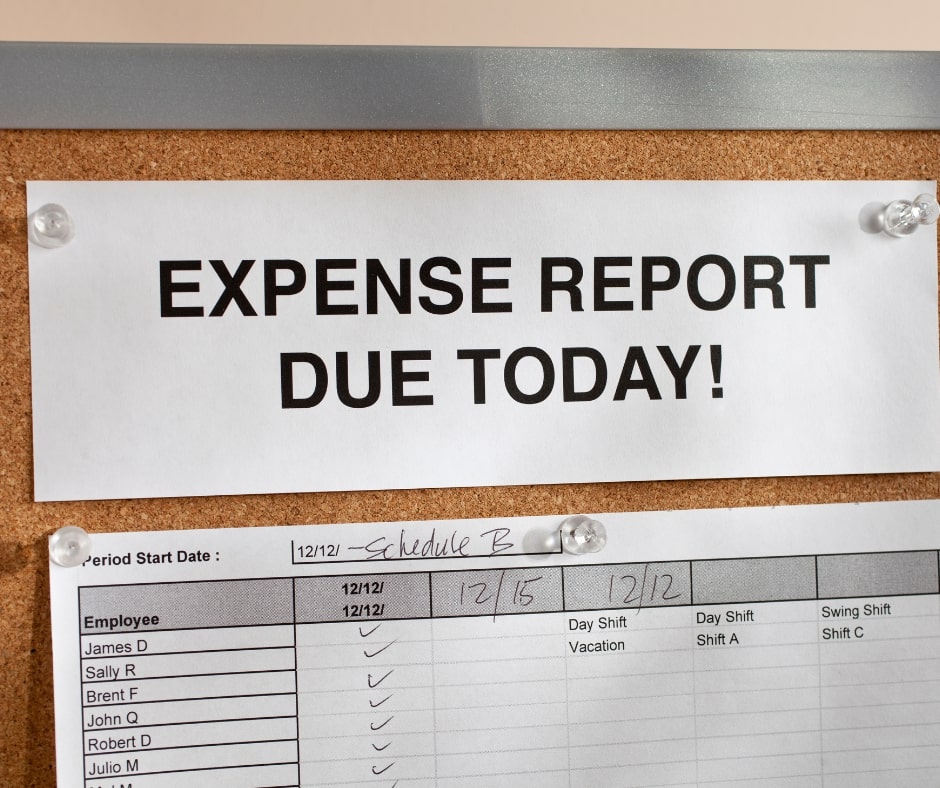3 Tips on How to Use Expensify
If you’re like us, you’re a big fan of automating and simplifying your workflow processes. As a business owner, you want to save time, increase productivity and reduce error. (That’s our mission here at Redmond Accounting!)
If you’re using accounting technology to help run your business, then you’re on your way to creating a streamlined accounting process. We are here to help you get even further on that path to simplicity with these three tips on how to get the most out of Expensify.
Not using Expensify?
If you’re not already using Expensify, let us introduce you to this revolutionary expense management tool that has been helping business owners, employees, and accountants track their expenses more easily and efficiently for over a decade.
The goal of Expensify is to help simplify the expense management workflow process using their tools and systems.
There are currently over 55,000 companies using the platform, with 10 million active users!
To better understand how to use this platform, we have broken down our top 3 tips to best utilize Expensify for your business!
Tip 1: Smart Scan
Easily the best and most helpful feature of this cloud accounting software is the Smart Scan Tool.
If you’re tired of carrying around a receipt folder, taping receipts to pieces of paper and scanning them into your computer, or scrambling to find that missing receipt amongst all of your paperwork or travel gear, you’re going to love this feature.
The Smart Scan tool is available right in the Expensify App (Did we mention that there was an app? Yes, you can use Expensify on the go!). The tool allows you to take a photo of your receipt, and within minutes, its intelligent coding pulls the information and creates a report with all the vital information. Once it’s finished scanning, you can review, add your notes, categorize according to your company policy, and send it off for approval. You’ll also have a permanent record and snapshot of the receipt as well!
Do you know what you can do next? THROW THE RECEIPT AWAY. You no longer have to worry about holding on to the bits of paper throughout your trip or workday.
Tip 2: QuickBooks Online Integration
QuickBooks Online is one of the most popular accounting platforms available on the market today. We have discussed QuickBooks, the main features of the platform, and best practices in previous blogs. Click to read our latest blog about QuickBooks Bank Feed and how it can help you save time and reduce entry error!
Almost every accounting platform has the ability to connect with QuickBooks, and that is no different for Expensify.
When you use Expensify to upload and organize your expenses, you can connect your categories with your current QuickBooks categories for seamless integration and automation.
Tip 3: The Supportive Community
You know the saying “It takes a village“…Well, with Expensify, there is an entire community!
There is an extensive community that comes along with using the Expensify platform. When you are in a pinch and need assistance, there are blogs, resources, and training videos that can help guide you through everything.
Knowing that there is a wealth of resources and knowledge ready to help you master this platform will not only help save you time and money but teach you brilliant tricks on how to work more productively and efficiently.
Here at Redmond Accounting, we further add to the supportive community by providing services that set you up for success and support you to beyond the initial setup!
Want to Add Expensify to Your Business?
If you haven’t already added Expensify to your accounting system, connect with us today! This priceless platform is extremely useful to any business, big or small. We can get you set up and provide you with the ongoing support needed to ensure you’re maximizing the use of Expensify.
If you think it’s time to add an accounting technology expert to your team, we can assist with that too! We are 100% virtual and work with businesses that need payroll specialists, CFO’s, controllers, bookkeepers, and more. We are an all-in-one virtual accounting company that can help you reduce error, work more productively and scale your business more efficiently!