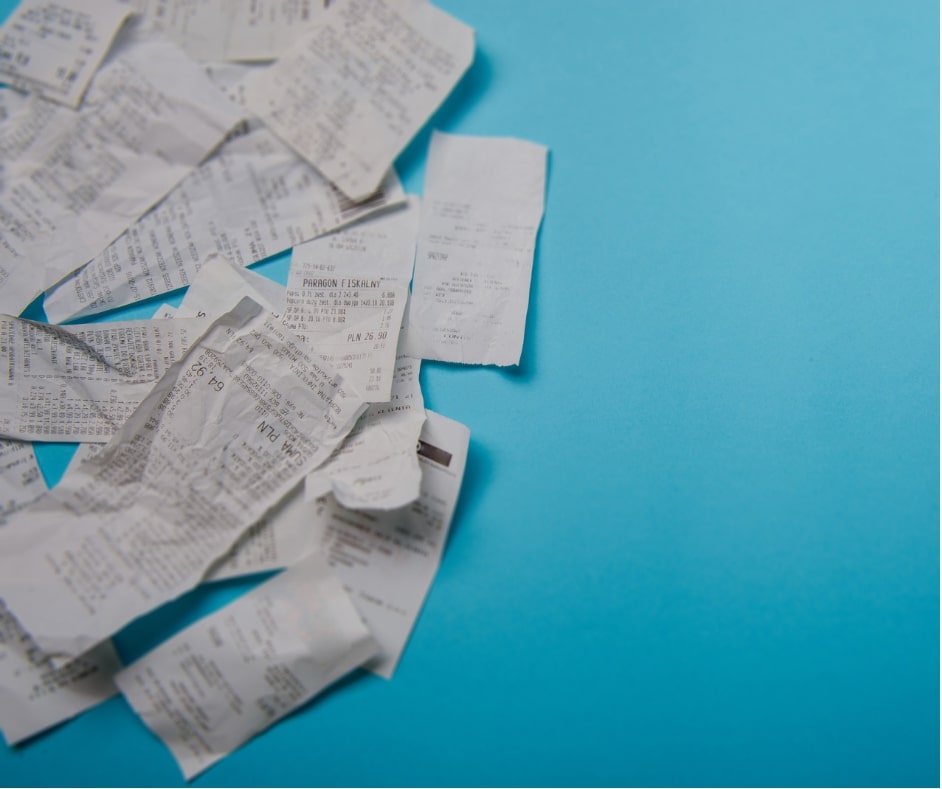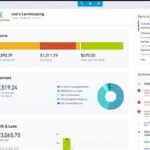How Does Expensify Integrate With QuickBooks?
Do you travel for your business, have employees on the road or own a company that is constantly on the go? If the answer to any of those questions is yes, then you need Expensify!
Expensify?
Expensify is a revolutionary expense management tool that makes expense and receipt tracking a breeze for ANYONE.
Gone are the days of spending hours inputting paper receipts, searching for that crumpled receipt in the bottom of your bag, and trying to figure out what you bought and why.
Perks of Expensify
With Expensify, expense management is as easy as snapping a picture. With the smart scan technology conveniently available on the app you can take a picture of your receipt, enter it,, and FORGET ABOUT IT. It’s that simple.
Expensify also has automatic credit card reconciliation by merging each transaction with the corresponding receipt. This works with personal or corporate cards!
Have you ever made a purchase and questioned if it’s a work-related or an approved item? Expensify can automatically approve or deny expenses based on the information given on the receipts and notes.
As the business owner, you can input expense protocols that help guide the employees towards making the correct purchases.
When a receipt is uploaded, Expensify can identify if which protocols are in place and automatically approve the purchase for expense management. If not approved, it will send an error and denial message.
At that point, you and the employee can discuss the purchase. These protocols are in place to stop extravagant or incorrect purchases. This feature alone can save companies thousands of dollars every year.
Want to learn a few more perks? We’ve written some great tips here on how to use Expensify for your business.
One of our favorite perks about Expensify is that it INTEGRATES with QuickBooks Online!
Expensify and QuickBooks
QuickBooks is the most comprehensive online accounting platform we have in the industry today. This platform gives us the tools and programs to streamline our workflow, save money and become more efficient and productive in our business practices.
That being said, QuickBooks doesn’t do everything when it comes to your accounting needs, especially when it comes to expense management.
Why reinvent the wheel when there are great tools that already have systems in place? This is why QuickBooks allows third-party programs to integrate with the powerhouse platform that is QuickBooks Online (“QBO”).
By integrating these other programs, QBO allows business owners to tailor their accounting software and make it work for them!
How Does It Work Together?
When you connect QBO and Expensify together, they seamlessly integrate in real-time. With real-time synchronization, you can keep track of the purchases, budgets, and cash flow easily.
With Expensify’s advanced technology, you won’t have to worry about the manual entries nor the dreaded end-of-the-month expense reporting day by employees.
Let Redmond Get You Connected
If you don’t use Expensify and are interested in setting up this tool for your business, connect with us today!
Here at Redmond Accounting we provide DIY services that can set you up for success and enable your accounting department to run as efficiently and effectively as possible.
We also provide articles with our insights and information like the latest trends in accounting technology and when it’s time to switch to a virtual accounting pro!
Let’s talk about streamlining your workflows, making your business more productive, and reducing accounting errors. Schedule an introductory consult here.