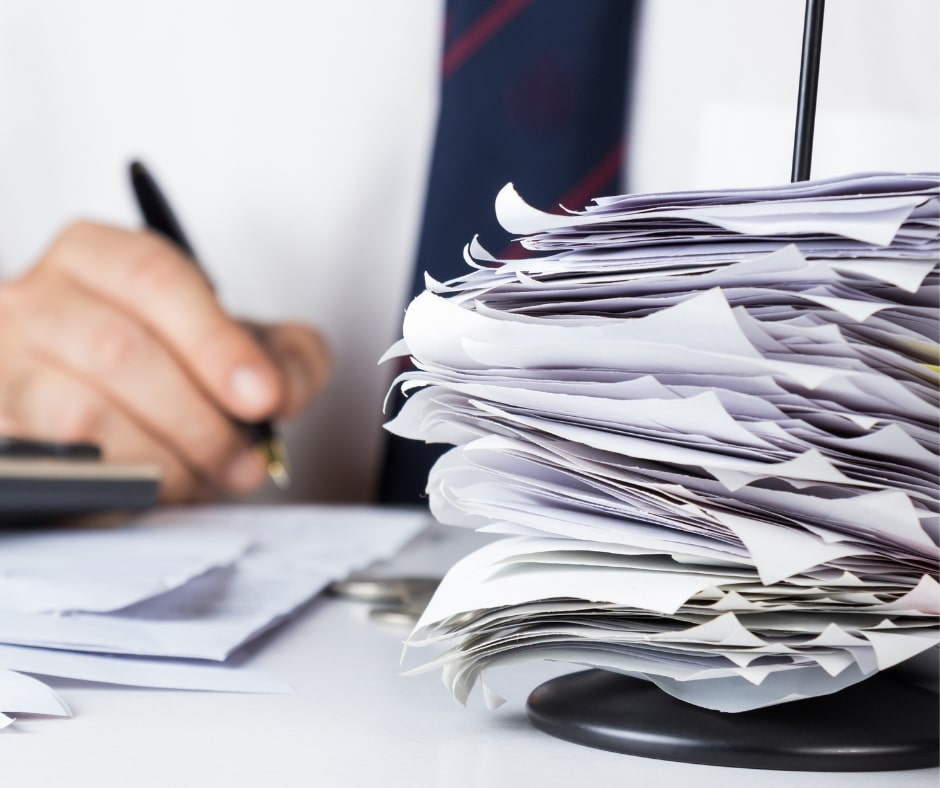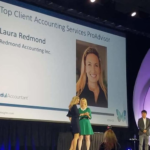Top 3 Tips on How to use Bill.com
Have you ever thought to yourself…”Did I pay that bill?”
Between your personal bills and bills for your business, it’s easy to forget one and let it slip through the cracks. Even if you have automatic payments set up, it gets tedious to keep track and make sure EVERYTHING is paid.
As a small business owner, you are tasked with running most of your business, if not all of it. As a small business ourselves, we at Redmond Accounting understand all that it takes to succeed and grow, which is why we are here to help YOU eliminate tedious tasks and improve productivity so that you can focus on building your business.
In past articles, we’ve discussed the usefulness of accounting technology and how it can make your accounting tasks infinitely easier to handle, saving you hours, even days of work.
Bill.com is one of those digital accounting platforms we have written about before and how to use Bill.com for your business. Today, we are expanding on this great tool and providing you some helpful tips and tricks!
Tip 1: Integrate with QuickBooks
Of course, the most helpful tip of all is integrating Bill.com with QuickBooks Online. Cloud-based accounting is the new way of doing accounting quickly and efficiently. QuickBooks is the number one accounting software, and it allows integration with 3rd party platforms like Bill.com.
Incorporating all of the platforms makes for a streamlined accounting workflow process.
Don’t worry about being tech-savvy and setting it up; we can help! Our support and DIY setup services get you set up for success!
Pro tip: We’ve also written an article about how Expensify easily integrates with QuickBooks, as well!
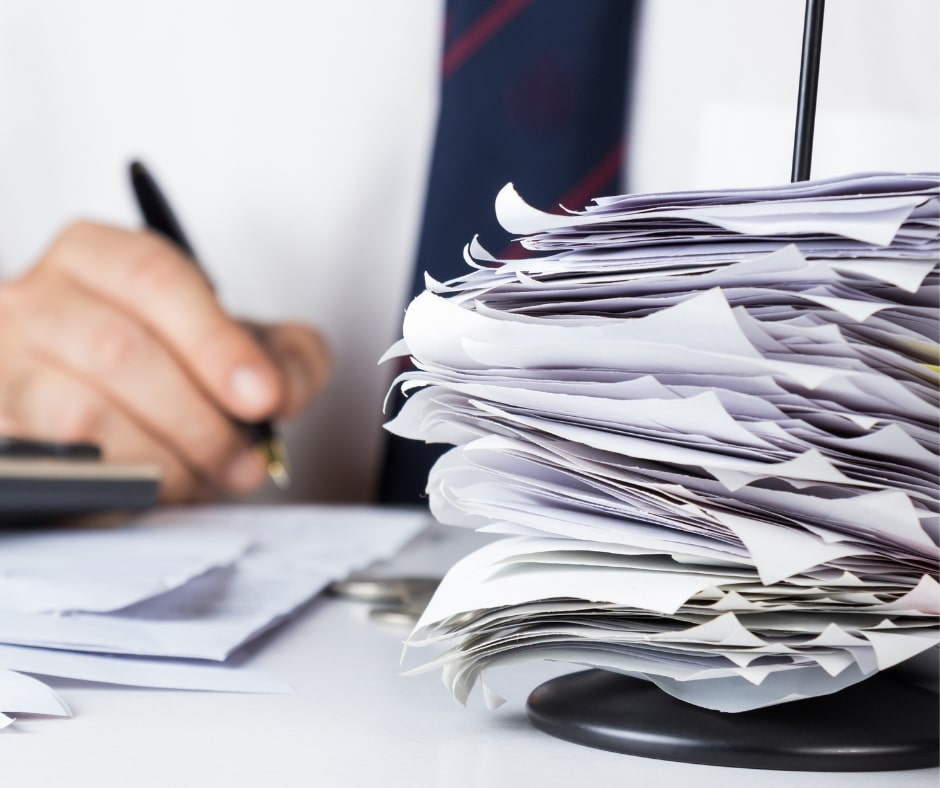
Tip 2: Use the App!
The Bill.com app has over 15,000 reviews on the Apple App Store and a 4.8-star rating, and a 4.7-star rating on the Google Play Store for Android.
This app makes it easy to send and approve invoices, track the workflow process and make it easy to send and pay bills on the go!
You don’t need to take your laptop or computer with you on vacation to run your business; just use the apps! You can even connect to customer support through the app!
This app also makes it easy for independent contractors and employees to send invoices and track their reimbursement!
Tip 3: Customize WorkFlow Approval
Approving bills was never as easy or efficient as when using workflow approvals with Bill.com! This program allows you to customize how invoices get sent to vendors. You can create an approval process for multiple users and enable the invoice to be edited until final approval is made. Along the approval process, any edits will be highlighted to reflect the changes. This gives the approvers a chance to easily see changes and a more efficient approval process.
With this process, no bills will be sent to a vendor until final approval is made. You can also choose the option to send without authorization, which means that the vendor receives the bill as soon as it is entered into Bill.com.
Let Redmond Help You!
There are many other great and helpful tips and tricks for Bill.com, and we’re here to provide you with that support! You can learn more specifically about our Bill.com assistance here.
Our team here at Redmond Accounting has the knowledge and experience to guide you through the best practices to run your business more productively, efficiently and error-free!
We are a 100% online AND paper-less accounting firm, which means we work with anyone, anywhere in the country! Schedule a consultation with one of our team members today to get started!
Related Posts on Redmond Accounting CA
-
Bill.com, a Cornerstone of Our BusinessBill.com, a Cornerstone of Our Business We at Redmond have been using Bill.com for a decade. It is an intelligent way to create and pay bills. And it is truly a cornerstone of our business. It exemplifies the modern methods of accounting that we evangelize - from security to automation to electronic payments to online access. In December, we were…
-
Approving Bills With Bill.com Approval ProcessApproving Bills With Bill.com Approval Process Last week we spotlighted one of our favorite apps for online bill pay to vendors - Bill.com. We showed you their new interface along with this checklist with step-by-step instructions for users approving bills. Let’s take a closer look. Our experts can automate your bill pay process. Schedule a free consultation! Schedule now The…
-
How Bill.com and QuickBooks Online Work TogetherHow Bill.com and QuickBooks Online Work Together Do you run a small business and constantly find yourself spending hours upon hours doing bookkeeping and accounting tasks? Do you end up doing double data entry because your online banking bill pay doesn’t integrate with QuickBooks? Does your current accounting program lack needed features like bill approval and e-payment? Well, we have…
-
What is Outsourced Accounting? - RedmondAccounting.comWhat is Outsourced Accounting? One engineer builds software; another builds bridges. One attorney works in civil legalities; another pursues criminal cases. One doctor is a surgeon while another may specialize in primary care. The accounting profession also has specialties such as Tax, Audit, and Client Accounting Services (CAS). What is CAS? It's the equivalent of a business' accounting department, performed…
-
Top 5 Accounting Apps for Your BusinessTop 5 Accounting Apps for Your Business Running a business is similar to a grandfather clock. On the outside you see a beautiful piece that works perfectly and accurately. On the inside, however, is a finely tuned machine full of cogs, wheels, motors and more. The inside is what makes the clock work. Similar to a business, on the…
-
RAI wins top award!RAI wins top award! Last week we were awarded Top Client Accounting Services ProAdvisor by Insightful Accountant (IA). IA is an industry news organization. Their annual awards are announced each year at the Scaling New Heights accounting technology conference, an internationally-renowned, in-depth training conference for accountants and other small business advisors. The first year IA awarded these titles in 2014,…
-
Bill.com’s New Interface (1 of 2)Bill.com’s New Interface (1 of 2) You’ve heard us preach about the benefits of paying vendors by using online bill pay solutions. Bill.com is our favorite app for this. Over 3 million users process more than $60 billion in payments annually using Bill.com. This app allowed us to stop printing checks, obtaining signatures, stuffing envelopes, affixing stamps, and taking them…
-
Redmond Accounting named one of Intuit's Top 20 Firms of the FutureRedmond Accounting named one of Intuit's Top 20 Firms of the Future QBO Pro powered by Redmond Accounting Inc has been named one of Intuit's top 20 firms of the future. Intuit invited accounting firms across the U.S. to showcase their forward-thinking, future-ready business practices by applying to their Firm of the Future contest. We submitted this video to demonstrate…
-
How Bill.com Can Help Your Small Business AccountingHow Bill.com Can Help Your Small Business Accounting As a small business owner, you probably (most likely) run every part of your business. You don’t just do the services or make the products that started your company. You do the marketing, social media, accounting, and more. Even if you have a small team, you’re still probably wishing you had more…