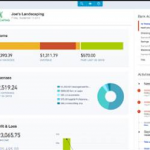Mint Vs. Quickbooks
Mint and Quickbooks are two platforms used by individuals and companies worldwide to meet their accounting and budgeting needs.
We’re going to provide a comprehensive understanding of Mint vs. Quickbooks, and their features.
Which one is right for you?
We hope this guide will help you make a more informed decision.
Let’s get started!
NOTE: Mint is no longer in service. You can read all about it here: The End of an Era: Saying Goodbye to Mint App and Exploring Replacement Options.
A Quick Overview
Mint and Quickbooks are industry-leading applications provided by Intuit. Each offering various features and tools to aid the user with financial management. However, when compared to each other, both platforms have considerable differences in their purpose and capabilities.
Mint is a personal finance and budgeting application used by individuals to manage their income and savings. Over 30 million people use the platform to keep all of their accounts in one place.
Quickbooks is a full-fledged accounting and bookkeeping software used by individual business owners and companies of all sizes. Both platforms are meant to be used for different reasons.
Mint is a free-to-use platform that lets users track their budgets, spending, income, credit scores, and many more. It’s a very easy-to-use application that can be used for personal finance planning and monitoring.
Users can search for various kinds of loans using Mint, such as:
- Personal loans
- Student loans
It displays pros and cons of loan providers helping users make a more informed financial decision.
Quickbooks is one of the most widely used accounting software developed by Intuit. It offers various features that cater to every accounting and finance-related need of a company. Quickbooks lets users manage all their business expenses and transactions. A very user-friendly and easy-to-use interface that provides features that let companies manage and execute various tasks related to sales, including inventory tracking, customer information, generating sales reports, and many more critical business operations.
Mint vs. Quickbooks Key Features
Mint provides features like budget calculators, bill tracking, bill reminders, free credit score viewer, taxation tools, automatic transaction categorization, and financial goal planning that let users easily manage their personal finances. On the flipside, Quickbooks offers a robust accounting application with invoicing, sales tracking, expense management, tax categorization, business reporting, and payroll management that satisfies every accounting need.
Mint’s features are robust and allow you to do a lot of things:
- Calculate investment income, set goals and forecast the growth of investments
- Calculate the true cost of loans, visualize payments based on different interest rates and see the fees associated with your loan
- Create short- and long-term goals
- Categorize transactions to make it easier to see where your money is being spent
You’ll also find that the BILL payment tracker is built in, and it’s the perfect solution for many of our clients.
QuickBooks for individuals (business owners) and companies of all sizes is ideal for your accounting and bookkeeping. For example, you can:
- Send invoices through QuickBooks Online, accept bank transfers or credit payments and more
- Run your payroll
- Track billable hours and employee hours
- Monitor critical data, such as total expenses and income on one dashboard
- Segregate transactions into specific tax categories to help speed up tax filing
Small businesses using QuickBooks are more efficient, but we often recommend using multiple accounting tools to manage your business’ finances.
Why?
While QuickBooks is powerful and robust, it’s not a one-size-fits-all solution.
Note: We don’t focus on QuickBooks for personal finance because we’re laser-focused on helping businesses grow.

Mint vs. Quickbooks Pricing
Mint is free. QuickBooks has a tiered pricing structure based on the functionality needed. As more features are added, the higher the tier level.
For example, the Simple Start tier of QuickBooks Online is $15/mo (normally 30), and the next tier adds more users, allows you to enter your time, connect more sales channels and perform bill management.
A major benefit of QuickBooks’ tiered pricing is that you can start with a low tier and then as you grow your business, you can change your plan to something more robust.
Mint vs. Quickbooks Integration
Mint is no comparison to Quickbooks in this category. It does not provide support for any third-party integrations, not even with QuickBooks. Quickbooks offers out-of-the-box support for numerous third-party integrations that can be used to improve platform capabilities further. Quickbooks also has its own app store where users can select from hundreds of different integrations with software from e-commerce apps to CRM.
Note: Mint’s only integration is the ability to connect your financial accounts to the platform, such as your loan, credit or investment accounts.

Mint vs. Quickbooks Set Up
Both Mint and Quickbooks are easy to set up. As a cloud app, you just run them from your browser. A major benefit of using cloud apps is that you don’t have to spend money on infrastructure.
You can be up and running with both platforms in minutes.
Additionally, you can use either platform across offices or continents. If you’re traveling to another country for business, you only need a smartphone and an Internet connection to log into either app and control your finances.
Which Platform is Right for You?
Mint is best for individuals and isn’t a good choice for businesses. You’ll want to use Mint if the following features are important to you:
- Calculators: Numerous calculators are available on Mint to help the everyday person calculate information on: retirement, investments, loans, credit card payout terms, grocery budgets, travel and more.
- Financial goals: Short- and long-term financial goals can be added into Mint to help users save for important things, such as a downpayment for a house or an emergency fund.
- Transaction categories: Most people overlook the importance of categorizing their transactions. Mint has a category feature that allows you to better manage your finances by knowing where money is coming in and going out.
QuickBooks is all about business – or mostly. If you’re a business owner who wants to get a hold of your finances, QuickBooks Online (QBO) is something that we recommend time and time again.
Why?
You can do so much with it, like:
- Invoicing: Rapidly send invoices right through QuickBooks, collect money and deliver invoices using a variety of different methods, such as email.
- Expense management: Improper expense management leads to low cash flow and liquidity problems. Quickly log into the QBO app, snap a picture of a transaction, and it will be added into your expenses. How cool is that?
- Tax filings: QuickBooks helps you better manage your expenses and income so that your financial transactions are all in order. You can separate and group transactions and even put them into categories. When it comes time to handle your taxes, it’s much easier thanks to QuickBooks.
And, you can also import data seamlessly into QuickBooks, even if it’s in something like Excel.
Wrap Up
The platforms have a different user base and target audience catering to varied needs. While Quickbooks may be the best platform to carry out accounting operations for businesses, Mint may be well suited for individual budgeting and finance management.
The distinctions mentioned in Mint vs. Quickbooks will hopefully assist businesses in selecting the best product for their needs.
At Redmond Accounting, we provide multiple accounting services and are experts in cloud-based accounting technology. We can improve your accounting process.
Schedule a consultation with one of our team members today to get started!