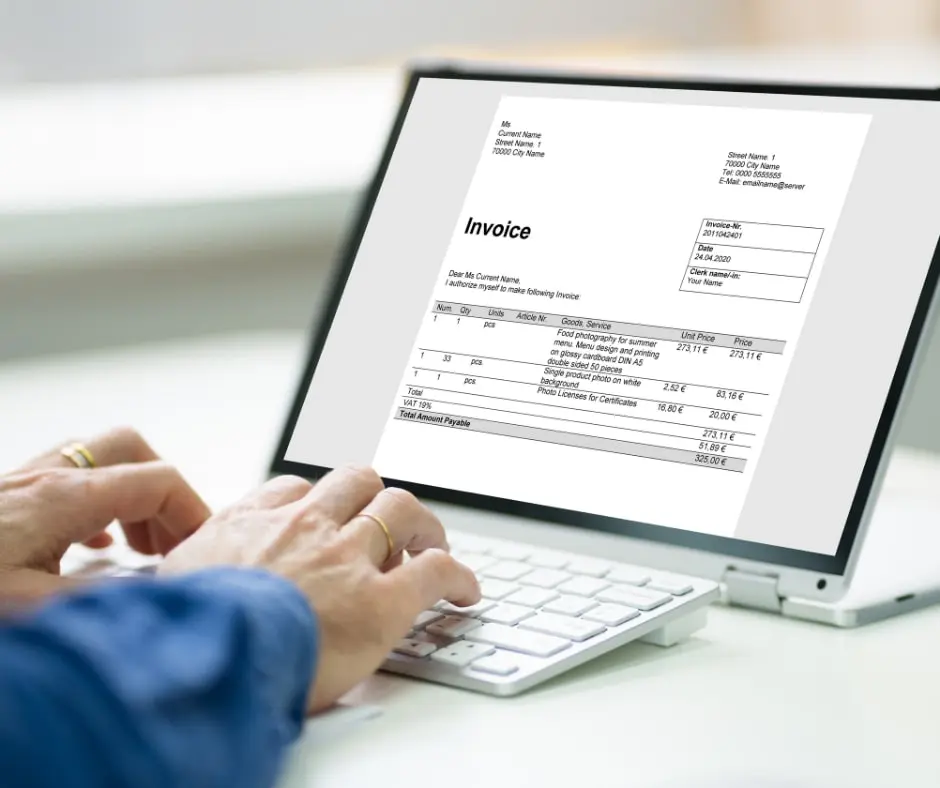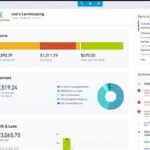What Is The Difference Between Bill.com And QuickBooks Online?
When searching for accounting solutions to make your business run more efficiently, you will most likely see these two platforms, QuickBooks Online and Bill.com, come across your search results. It’s easy to get overwhelmed by the number of digital accounting platforms available to you online, but that’s why we are here to help.
In our most recent article, “Gusto vs. Zenefits: Which is better for businesses?,” we talked about how we here at Redmond Accounting strive to be a resource for our clients and any small business owner who needs help and wants answers to their questions.
So the purpose of today’s article is to break down the difference between Bill.com and QuickBooks Online.
The Difference Between Bill.com and QuickBooks Online
The main difference between the two online accounting platforms is that they don’t work against each other but WITH each other. That’s right. The two platforms aren’t competitors; they act more like colleagues when put together.
QuickBooks Online is the ultimate digital accounting platform that provides a complete small business accounting solution.
Bill.com works with QuickBooks Online to provide additional support to manage your accounts payable, receivable, and online billing.
So when looking at the difference between Bill.com and QuickBooks Online, you will see that the two solutions are vastly different from each other and that there is no need to “compare” the two to decide which to utilize for your business.
The answer is simply both.
As we said above, it can be overwhelming and confusing when figuring out what you need to run your business. As a small business owner, you are most likely doing 95% of the everyday business tasks on your own. That includes managing appointments, invoicing vendors and clients, marketing, hiring employees, doing payroll, bookkeeping, and more.
So let’s quickly break down what QuickBooks Online does, what Bill.Com does, and how Bill.com integrates with QuickBooks Online.
QuickBooks Online
In short, QuickBooks Online is the powerhouse of digital accounting software. It is the leading comprehensive accounting platform on the market.
Think of QuickBooks Online as the central hub for everything you do accounting-wise for your business. It sets the foundation for you to work off of and allows third-party platforms and tools, like Bill.com, Gusto, Expensify, and more, to seamlessly integrate, making it an even more robust platform.
Some of the main features of QuickBooks Online include:
- Creating and tracking invoices
- Managing financial statements
- Bill and expense management
- Inventory management
- Report generation
- Balance sheets
- Cash flow statements
- Profit and loss sheets
Even though QuickBooks Online is your leading digital accounting platform, it is not meant to be the ONLY piece of the accounting software puzzle.
Its functions are meant to be built upon through third-party solutions like Bill.com in order to run your business as effectively and efficiently as possible.
So how is Bill.com different from QuickBooks Online? Let’s take a look.
Bill.com
Bill.com is a cloud-based digital accounting tool that allows you to pay bills and get paid easily.
Bill.com takes the guesswork out of billing and cuts down on time spent on accounts receivable and payable tasks.
A few features of Bill.com include:
- ACH, check, credit card, and international wire transfer
- Custom approval policies
- Customized invoice templates
- Single or recurring invoices
- Payment status tracking
- Automated email reminders
- ACH and credit card payments
- Auto-charge and auto-pay
So how do Bill.com and QuickBooks Online work together? Like colleagues in an office, the two systems “talk to each other” through seamless integration.
If a bill is paid through Bill.com, it will automatically send the information to QuickBooks Online, eliminating the need for double entry and reducing errors. On the other hand, if a new vendor invoice is entered into QuickBooks Online, Bill.com will automatically recognize it and set it for review and payment.
So how do you get these two platforms to work together? That’s where we come in.
Set Your Business Up For Success With Redmond Accounting
Now that you know the difference between Bill.com and QuickBooks Online, it’s time to get you set up on both platforms so you can run your business.
Here at Redmond, we offer education, setup, and support services along with our hands-on Payroll Specialist, Controller, CFO, Accounting, and Bookkeeping Services. No matter your needs, we are here to help every step of the way.
Schedule a consultation today to get started with QuickBooks Online and Bill.com!