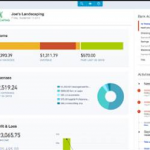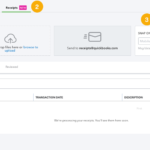QuickBooks for Lawyers: CRM Integration
Accounting is complicated, especially for law firms. But client relationships can be just as complex. Fortunately, QuickBooks can help you manage both of these things.
There are many advantages to using QuickBooks for lawyers (time savings, improved accuracy, automation, etc.), but one often overlooked advantage is CRM integration.
Customer relationship management (CRM) can help you build stronger relationships with clients and deliver a more positive experience. Let’s dive deeper into what a CRM is, its benefits, and how you can integrate one into your QuickBooks Online account.
What is a CRM?
A CRM is a customer relationship management tool that businesses use to manage interactions and relationships with clients or customers.
It’s more than just a list of your clients and their information. It’s also a tool you can use to better understand your client’s behaviors and preferences.
A quality CRM allows you to track, analyze, and improve these relationships throughout the entire customer lifecycle. All of this data is available from one centralized location, which makes it easy for your team to view communication history, client information, and more.
Along with contact management, CRMs have a number of features that help you manage relationships, including:
- Marketing automation through tools that help with client segmentation, tracking customer responses and more.
- Sales and lead management. Track and manage sales opportunities and leads.
- Reporting and analytics tools to gain insights into your clients, their behaviors and more.
- Support tools to view customer complaints, inquiries and interactions.
An estimated 78% of law firms use some sort of CRM system to streamline client communication and deliver a better experience.
CRMs can be standalone solutions, or they can integrate with other software in your tech stack, like QuickBooks.
The Benefits of QuickBooks CRM Integration for Lawyers
CRMs are feature-rich (that much is clear), but why should you integrate one with your QuickBooks?
For starters, if you don’t have a formal, centralized way to manage your clients, then this alone is a great reason to integrate a CRM into your QuickBooks. Customer relationship management tools ensure you provide a positive and personalized client experience and that your team is always up to speed on communication.
But there are also other advantages to consider:
Avoid Double Data Entry and Errors
CRM integration allows for seamless syncing between business data and financial information, which helps eliminate the risk of double data entry and errors.
Data syncing can also help prevent errors in invoices, payment collection and trust accounts, which will ensure you remain compliant with regulations and state bar rules.
Get Enhanced Customer Insights
When you integrate a CRM with QuickBooks, you get a 360-degree view of your clients. Having a deeper understanding of your clients’ needs allows you to deliver a more tailored experience.
Improve Efficiency
CRMs make it easy for your team to communicate with clients effectively and access their data from one centralized location. There’s no need to switch between multiple apps to get the information you need, which saves time and frustration.
Enhanced Reporting and Analytics
Having a more consolidated data pool from your CRM and QuickBooks will allow you to create more comprehensive reports and keep a pulse on client behavior, financial performance and other metrics.
At the same time, integration will help you maintain more precise records and ensure compliance with tax and financial reporting standards.
Simply put, QuickBooks CRM integration makes managing the financial and personal aspects of client relationships easier.
How to Integrate a CRM into QuickBooks for Lawyers
CRM integration offers many benefits, and the great news is that it’s easy to get started. The first step is to find a solution that integrates with QuickBooks and meets your firm’s needs.
You can find a list of apps to compare here.
Once you’ve found the right solution, follow the steps below to connect the app:
- Sign in to your QuickBooks Online account.
- Navigate to the Apps tab on the left navigation bar.
- Search for the app you want to integrate.
- Choose Get App Now.
- Authorize the app to connect to your QuickBooks Online account.
- Follow the steps to finish connecting and set up the app’s settings to meet your needs.
To maximize the benefits of your new CRM and QuickBooks integration, consider consulting with a professional, like Redmond Accounting, to assist with the setup. We can help ensure that your CRM’s settings will align with your needs and goals.
To learn more about our technology services or how we can help you with your accounting needs, schedule a consultation now!