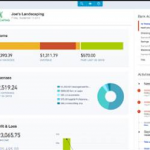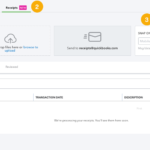Recurring revenue is the lifeblood of subscription-based businesses. Whether you’re running a SaaS company, a membership program, or a service with monthly retainers, predictable income brings stability and growth potential. But recurring revenue also requires careful tracking, accurate forecasting, and streamlined billing processes.
QuickBooks Online (QBO) offers the tools to handle subscription billing effectively, helping you stay organized, save time, and get a clear picture of future cash flow. In this post, we’ll walk through how to set up subscription billing in QuickBooks, track recurring revenue, and use reports to forecast income with confidence.
Why Recurring Revenue Matters
Unlike one-time sales, recurring revenue provides a steady stream of income you can count on each month. That stability allows businesses to:
- Plan budgets with greater accuracy
- Invest in growth with less risk
- Demonstrate stronger value to investors or lenders
- Build lasting relationships with customers
But recurring revenue only works if it’s managed properly. Missed invoices, inconsistent tracking, or poor reporting can undermine the benefits. That’s why setting up QuickBooks Online correctly is so important.
Setting Up Subscription Billing in QuickBooks Online
QBO doesn’t have a single “subscription billing” button, but with a few features working together, you can create a smooth recurring revenue system.
1. Create Recurring Transactions
QuickBooks allows you to create recurring templates for invoices and sales receipts. These templates automatically generate charges at the frequency you choose; weekly, monthly, or quarterly.
- Go to Settings → Recurring Transactions
- Choose Invoice (if customers will pay later) or Sales Receipt (if payments process automatically)
- Set up the frequency, customer details, and amounts
This ensures your customers are billed consistently and no invoices slip through the cracks.
2. Automate Payments
Pair recurring invoices with QuickBooks Payments (or another payment processor) to collect automatically. Customers can save a payment method on file, and charges will run without manual intervention. This reduces late payments and improves cash flow.
3. Categorize Revenue Properly
In your Chart of Accounts, create revenue categories specifically for subscription income. For example:
- “Subscription Revenue – Monthly”
- “Subscription Revenue – Annual”
This makes it easier to separate recurring revenue from other sales and generate clear reports.
4. Track Customers by Plan or Level
Use QBO’s Classes or Tags to categorize customers by subscription tier. For example, you might track “Basic,” “Pro,” and “Enterprise” plans. This allows you to analyze revenue by product line or membership level.
5. Monitor Deferred Revenue When Needed
If customers pay upfront for services delivered over time (like an annual subscription), you’ll need to record this properly as deferred revenue (a liability) and recognize income each month. QBO can handle this with careful journal entries or third-party apps.
Tracking Recurring Revenue in QuickBooks
Once subscriptions are set up, monitoring your recurring revenue is essential. QBO reports and dashboards can give you insights into performance:
- Sales by Customer Detail → See who your top recurring clients are.
- Revenue by Product/Service → Track which subscription tiers are driving income.
- Profit and Loss by Month → Spot trends and ensure recurring revenue is growing consistently.
- A/R Aging Summary → Quickly identify unpaid subscription invoices before they become overdue.
With custom reports, you can drill deeper and see recurring revenue as its own line item, separate from other types of income.
Forecasting Subscription Income
One of the biggest advantages of recurring revenue is predictability. QuickBooks helps turn that predictability into forecasts you can use for decision-making.
Use Historical Data to Project Forward
Review your subscription revenue from the past 6–12 months. QBO’s Profit and Loss report is a good starting point. Look for trends; steady growth, seasonal dips, or churn rates.
Factor in Customer Growth and Churn
If you add new subscribers each month, factor that into your forecast. At the same time, consider expected cancellations (churn). Even a small percentage of churn can impact your projections.
Build “What If” Scenarios
Use QBO data to run scenarios:
- What if you increase subscription prices by 5%?
- What if churn rises by 2%?
- What if you add 20 new subscribers per month?
This type of forecasting helps you prepare for different outcomes and make better business decisions.
Best Practices for Subscription Businesses
Managing recurring revenue isn’t just about billing, it’s about building strong financial habits. Here are a few best practices:
- Keep billing consistent: Send invoices or process payments on the same day each cycle.
- Communicate with customers: Let subscribers know before renewals or price changes.
- Monitor failed payments: Automate reminders for declined cards to prevent revenue leakage.
- Reconcile regularly: Just like any business, reconcile your accounts monthly to ensure your subscription income matches bank deposits.
Common Pitfalls to Avoid
Subscription businesses often face challenges such as:
- Over-relying on manual billing: Leads to errors and missed income.
- Not tracking churn: Losing customers without accounting for it skews forecasts.
- Mixing recurring and one-time revenue: Makes it hard to see true subscription performance.
- Failing to manage deferred revenue: Can cause compliance and reporting issues.
Avoiding these pitfalls will give you cleaner books and more reliable insights.
Final Thoughts
Recurring revenue can transform your business, providing stability and scalability. But only if you manage it with the right systems. QuickBooks Online gives subscription-based businesses the tools to:
- Bill customers automatically
- Track income by tier or service
- Forecast future revenue with accuracy
By setting up QBO properly and following best practices, you’ll not only streamline your operations but also gain the financial clarity you need to grow.
If your business relies on recurring revenue, we can help you implement subscription billing and reporting in QuickBooks Online, so you can focus on serving customers while your income runs on autopilot.