5 Things About Expensify You May Not Know
How would you like to reduce the time you spend on Expense Management by 83%? That’s what you could do with Expensify! Expensify is highly rated by CNBC and PCMag. It is used by companies like Pinterest, Stripe, Whole 30, and Warby Parker. It is also used by small businesses and contractors. Expensify makes your expense management process easy, seamless, and stress-free.
Expensify is a powerful cloud-based tool to handle expense management. It offers many benefits to businesses and employees. Use it for staff to submit expense reports for reimbursement or for cardholders to submit expense reports of company credit card usage. Here, at Redmond Accounting, we highly recommend it for businesses and family offices. If you are new or getting used to Expensify, here are 5 Expensify tips you may not know about when it comes to this powerful software.
Sync with QuickBooks
Expensify is used in conjunction with Quickbooks Online. Invite all staff to Expensify to prepare their own expense reports and then only invite accounting staff to QuickBooks. Expensify provides features that QuickBooks does not, such as e-Receipts, SmartScan, and approval workflow. Using Expensify with QuickBooks extends and improves the functionality of your accounting infrastructure.
Expensify’s integration with QuickBooks Online is bi-directional. Expensify seamlessly pulls QuickBooks Online’s chart of accounts, classes, locations, and customers for staff to use to categorize their purchases. And Expensify pushes every purchase transaction to QuickBooks along with the categorization, memo, and receipt. Expensify is a great way to allow staff to submit receipts for their individual reimbursable expenses and company credit card charges, without giving them access to Quickbooks. The receipts they attach and submit are approved and pushed directly to the books, without the need for duplicate data entry. The best part about the program? No more time wasted by the accounting department recording each expenditure at the end of the month!
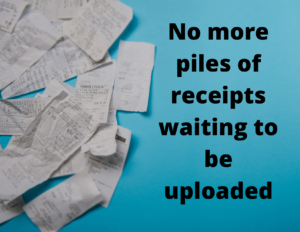 SmartScan
SmartScan
There are many options for sending a receipt to Expensify. Snap a pic of your receipt using Expensify’s iOS or Android app on your phone. Upload a receipt to Expensify on your computer. Forward an email receipt to receipts@expensify.com. Whichever way you send a receipt to Expensify, its SmartScan technology reads the information and then enters it in your Expensify account and attaches the receipt image for you. All you have to do is pick a category and add a memo.
This eliminates going through receipts at the end of the month, trying to figure out what the expense was, and then trying to figure out what category it belongs in.
I don’t think any of us will miss out on having that task on our to-do list!
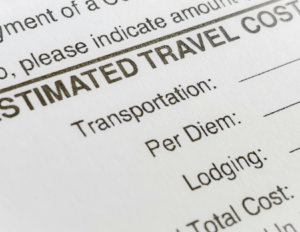 Mileage Tracking
Mileage Tracking
The app also has GPS capabilities that track mileage related to work. Using this app, you will always have precise mileage tracking and maximize the amount of mileage reimbursement for employees. This is especially helpful for those who travel and spend more time outside of the office. Simply enter the beginning and ending address of the trip in Expensify, and Expensify will calculate the mileage and reimbursable amount to add to the expense report. While we don’t do taxes here at Redmond accounting, we’re sure your tax accountant will thank you for having all this information together come tax time!
Create Policies & Approve Reimbursements Quicker
Do you have a list of policies that you use to approve expenses incurred by employees while traveling? Save time and help your employees understand what is an approved purchase versus what is not by inputting policies directly into Expensify. Once an employee scans and uploads a receipt, it will approve or deny a purchase based on the entered policies.
Your company can set a maximum dollar amount and maximum age to submit a purchase. You can also require that purchases are categorized and summarized before a purchase is submitted for approval. Because Expensify syncs up with QuickBooks, employees will see a dropdown list of categories directly from your company’s Chart of Accounts that they can easily scroll through and select from to finish their expense entry within minutes..
Expensify Card
To make expense management even easier, the Expensify experts created the Expensify Card. This card is integrated with Expensify and is used to replace a company credit card. A common problem businesses face is that credit limits are too low. Let’s face it; traditional banks are risk-averse, and if you, as a business, aren’t able to get a credit limit, you have to put your own assets on the line. The issue with this is now your employees are spending money that you are liable for if the company can’t pay the bill.
Because Expensify isn’t a bank and they’re not liable for your purchases, they aren’t motivated to restrict your spending limits. Rather, they work with the money in your bank account using what they call a daily settlement. The Expensify card acts as a debit card. Thus, your employees don’t spend money the business doesn’t have, and therefore your business also is not limited by low credit limits. So, as long as there is cash in the bank, your employees are good to go.
Now of course you may be wondering, “what if my employees go crazy and spend all my money?” Not to worry!
The card also has features and software that allow you to set spending limits for each employee, enforce company policies, and protect your company against fraud when a suspicious purchase is made by shutting off the card at that moment. Furthermore, each individual users credit limit is restricted by the number of expense purchases they have made that have not yet been submitted on an expense reports. Therefore, users are encouraged to regularly submit their expense reports to the company. The card works together with the software and gives business owners and employees peace of mind when making and approving purchases.
Travel Concierge
This is a really cool and unique perk when compared to other expense management software on the market. When you have an Expensify card, you also have what is called Concierge Travel. With this virtual travel assistant service, you can book flights, hotels, and rent cars all from the app. The service will also automatically re-book a flight if needed and send you updates on weather, flights, car rental, hotel information, and much more. All you have to do is “chat” with the concierge virtual assistant.
An important part of this technology is the safety feature. You will get updated with safety alerts, travel risks and have access to Global Rescue. Further, they have updated information about COVID-19 and will inform you of the protocols of each location you are traveling to so you are prepared. Safety for traveling employees is a must, and this feature helps businesses do just that.
Set Up Expensify with Redmond Accounting
After reading all of the perks and services that Expensify has to offer, it is hard not to want to sign up to explore all of the benefits. If you are interested in learning more about what Expensify can do for your business, we are here to help. What makes Redmond Accounting different from other similar businesses is that we offer Virtual Accounting Technology Services with Online Setup and Support Services. You don’t have to worry about setting up and learning about your accounting applications alone. We offer Expensify Training so you will have our guidance to ensure that you implement and integrate the software into your business seamlessly.






