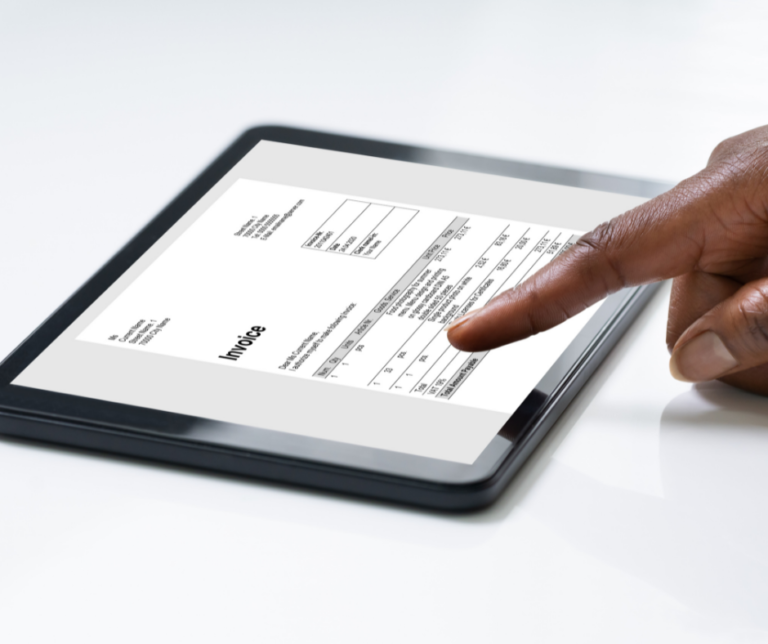Simplifying Bill Creation With Bill.com’s IVA
Did you know that Bill.com has simplified the payment process? Not only that, they have made it even smarter which saves you time and is more efficient, through their added feature, Intelligent Virtual Assistant (IVA).

How does the IVA work?
Basically, the IVA has built in artificial intelligence (AI) that begins the bill creation process as soon as an invoice hits your inbox! The AI built into the IVA detects pertinent information from the invoice to assist you in expediting the bill management process. The IVA continuously learns from the various invoice formats received into your inbox and continues extracting the data at greater speeds and accuracy allowing you to have a more efficient bill payment process.
Additional IVA Features
Auto Separate Functionality
Bill.com has a couple more features built into the IVA to speed up your bill creation process. Receiving multi page invoices just got easier. The IVA detects has the ability to identify individual invoices within the multi pages and splits each one separately. No more manual maneuvering to organize the invoices. Use the auto-separate feature and your invoice is appropriately split. How awesome is that!
1-Click Feature
What’s the 1-click feature? Let us explain. The 1-click functionality diminishes the number of steps you have to take to save bills. This provides you the ability to save directly from your inbox with no extra steps. IVA shows you the captured details from your suggested bill in a preview screen. From here, you can choose to save with just one click. Or, if needed, you can easily make any necessary edits to update any fields within the bill and then save.
Invoicing Made Easier

Leveraging IVA with the auto-separate and 1-click functionality allows you to work smarter, not harder. RAI is dedicated to fueling your success through automation and insight. We reduce your accounting workload so you have more time for everything else. Find a solution that saves you time by scheduling an appointment with us: LET’S MEET
Related Posts on Redmond Accounting CA
-
Bill.com, a Cornerstone of Our BusinessBill.com, a Cornerstone of Our Business We at Redmond have been using Bill.com for a decade. It is an intelligent way to create and pay bills. And it is truly a cornerstone of our business. It exemplifies the modern methods of accounting that we evangelize - from security to automation to electronic payments to online access. In December, we were…
-
Top 3 Tips on How to Use Bill.comTop 3 Tips on How to use Bill.com Have you ever thought to yourself…”Did I pay that bill?” Between your personal bills and bills for your business, it’s easy to forget one and let it slip through the cracks. Even if you have automatic payments set up, it gets tedious to keep track and make sure EVERYTHING is paid. As…
-
Approving Bills With Bill.com Approval ProcessApproving Bills With Bill.com Approval Process Last week we spotlighted one of our favorite apps for online bill pay to vendors - Bill.com. We showed you their new interface along with this checklist with step-by-step instructions for users approving bills. Let’s take a closer look. Our experts can automate your bill pay process. Schedule a free consultation! Schedule now The…
-
How Bill.com Can Help Your Small Business AccountingHow Bill.com Can Help Your Small Business Accounting As a small business owner, you probably (most likely) run every part of your business. You don’t just do the services or make the products that started your company. You do the marketing, social media, accounting, and more. Even if you have a small team, you’re still probably wishing you had more…
-
How Bill.com and QuickBooks Online Work TogetherHow Bill.com and QuickBooks Online Work Together Do you run a small business and constantly find yourself spending hours upon hours doing bookkeeping and accounting tasks? Do you end up doing double data entry because your online banking bill pay doesn’t integrate with QuickBooks? Does your current accounting program lack needed features like bill approval and e-payment? Well, we have…
-
Bill.com’s New Interface (1 of 2)Bill.com’s New Interface (1 of 2) You’ve heard us preach about the benefits of paying vendors by using online bill pay solutions. Bill.com is our favorite app for this. Over 3 million users process more than $60 billion in payments annually using Bill.com. This app allowed us to stop printing checks, obtaining signatures, stuffing envelopes, affixing stamps, and taking them…
-
What is Outsourced Accounting? - RedmondAccounting.comWhat is Outsourced Accounting? One engineer builds software; another builds bridges. One attorney works in civil legalities; another pursues criminal cases. One doctor is a surgeon while another may specialize in primary care. The accounting profession also has specialties such as Tax, Audit, and Client Accounting Services (CAS). What is CAS? It's the equivalent of a business' accounting department, performed…
-
Right Your Wrongs in QuickBooks OnlineRight Your Wrongs in QuickBooks Online Did you accidentally make a duplicate payment? Or maybe you filled out payment information incorrectly? Did your check get lost in the mail? As hard as we can try to avoid mishaps like these, they’re inevitable. It happens! Sometimes it isn’t even your fault. Let’s fix those mistakes! Here is my process for voiding…
-
A case of check fraudA case of check fraud We will periodically post summaries of our experiences with other small businesses in an effort to share problems and solutions and learn from each other. The Problem: A growing company with 50+ employees suddenly discovered that they were the victims of check fraud. The on-staff bookkeeper had forged the principal's signature on several checks made payable to…