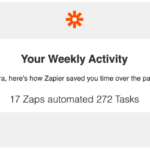The End of an Era: Saying Goodbye to Mint App and Exploring Replacement Options
In recent news, many users were saddened to hear that their beloved Mint app will be discontinued. Mint has been a staple in personal finance management for years, offering users a convenient way to track their spending, manage budgets, and stay on top of their financial health. However, as technology evolves, so do the apps we use. So, it’s time to say a final goodbye to Mint and explore alternatives.
The Legacy of Mint
Mint gained popularity for its user-friendly interface, customizable budgeting tools, and ability to sync with multiple financial accounts. It provided a comprehensive overview of a user’s financial situation, from tracking expenses to monitoring investments. For many, Mint was more than just an app; it was a financial companion that helped them achieve their money goals.
Why Is Mint Going Away?
The short answer is that we’re not sure. The decision to discontinue Mint may be due to various factors, including changes in technology, shifts in market trends, or strategic business decisions by the company. Whatever the reason, it has left many users searching for a new app to fill the void. So, let’s look at the alternatives.
Exploring Replacement Options
Fortunately, several alternatives to Mint offer similar features and functionalities. Here are some top contenders:
- Empower (formerly Personal Capital): Known for its robust investment tracking and retirement planning tools, Personal Capital is an excellent choice for users focused on wealth management.
- YNAB (You Need a Budget): YNAB takes a proactive approach to budgeting, helping users allocate every dollar and prioritize their spending based on their financial goals.
- PocketGuard: Focusing on simplicity, PocketGuard provides a clear overview of your finances, including bills, income, and spending, making it easy to stay on budget.
- Quicken: Ideal for users who prefer desktop software, Quicken offers comprehensive financial management tools, including budgeting, bill tracking, and investment monitoring.
- EveryDollar: Developed by Dave Ramsey’s team, EveryDollar follows zero-based budgeting principles, ensuring every dollar has a designated purpose.
Key Considerations When Choosing an Alternative
When evaluating replacement options for Mint, consider the following factors:
- Budgeting Features: Look for apps that offer budget customization, expense tracking, goal setting, and real-time updates.
- Security: Ensure the app uses robust security measures, such as encryption and two-factor authentication, to protect your financial data.
- Integration: Check if the app integrates with your financial institutions and supports automatic transaction syncing for seamless money management.
- User Interface: Choose an app with an intuitive interface that makes it easy to navigate and understand your financial status at a glance.
- Cost: Consider each app’s pricing structure, including any subscription fees or premium features that may benefit you.
Embracing Change
While it’s never easy to say goodbye to a trusted app like Mint, exploring new options can lead to discovering innovative features and functionalities that enhance your financial management experience. Embrace the change, adapt to new technologies, and find the replacement app that best suits your needs and preferences.
As we say goodbye to Mint, let’s welcome the future of personal finance management with open arms and continue our journey toward financial wellness.
Related Posts on Redmond Accounting CA
-
Mint Vs. QuickbooksMint Vs. Quickbooks Mint and Quickbooks are two platforms used by individuals and companies worldwide to meet their accounting and budgeting needs. We're going to provide a comprehensive understanding of Mint vs. Quickbooks, and their features. Which one is right for you? We hope this guide will help you make a more informed decision. Let's get started! NOTE: Mint is…
-
Cash Flow 101Cash Flow 101 Cash in the bank is comforting. You use it to pay bills, buy inventory and expand your business. Your bank account balance tells you how much cash you have at that moment. But how much will you have in a week, a month, a quarter? That’s where cash flow comes in. Cash flow is a measurement of…
-
5 Automated Accounting Systems For Small Businesses5 Automated Accounting Systems For Small Businesses As a small business owner, one of your goals is to work as efficiently as possible, correct? We’d hope so! In order to do that, it means it’s time to cut the clutter, ditch the piles of invoices and receipts, and say hello to digital accounting technology. Accounting technology has transformed the industry…
-
What is Accounting Technology?What is Accounting Technology? Work smarter not harder. Whoever first said this must have run a small business. As a business owner, you are always looking to grow and build your business. With growth comes new challenges and the possibility of burning out and exhausting yourself. How can you grow in an environment that doesn’t support it? You already…
-
How Can an Accounting Technology Expert Help Your Business?How Can an Accounting Technology Expert Help Your Business? Accounting technology and software have seen extraordinary growth year after year. As a business owner, are you sure you’re up to date and using the best accounting technology in order to save time, money, and reduce errors? As a business owner, you want to work smarter and more efficiently. In our…
-
Time Travel is HereTime Travel is Here Over 5.6 million customers globally use QuickBooks Online (QBO). Keeping that data secure is a top priority for Intuit, the makers of QBO. QuickBooks Online automatically backs up your data with the same level of security used by banks and financial institutions. Whenever there are changes to your QBO data, it is saved in multiple locations…
-
Connecting Apps with ZapierConnecting Apps with Zapier There’s so much information circulating at our fingertips via social media, email and push notifications. I can’t possibly read all the articles I’m interested in and still get all my work done. When I see an article or website that I want to read when I don’t have time, I click the Zap extension on my browser.…
-
Bill.com’s New Interface (1 of 2)Bill.com’s New Interface (1 of 2) You’ve heard us preach about the benefits of paying vendors by using online bill pay solutions. Bill.com is our favorite app for this. Over 3 million users process more than $60 billion in payments annually using Bill.com. This app allowed us to stop printing checks, obtaining signatures, stuffing envelopes, affixing stamps, and taking them…
-
Bill.com, a Cornerstone of Our BusinessBill.com, a Cornerstone of Our Business We at Redmond have been using Bill.com for a decade. It is an intelligent way to create and pay bills. And it is truly a cornerstone of our business. It exemplifies the modern methods of accounting that we evangelize - from security to automation to electronic payments to online access. In December, we were…