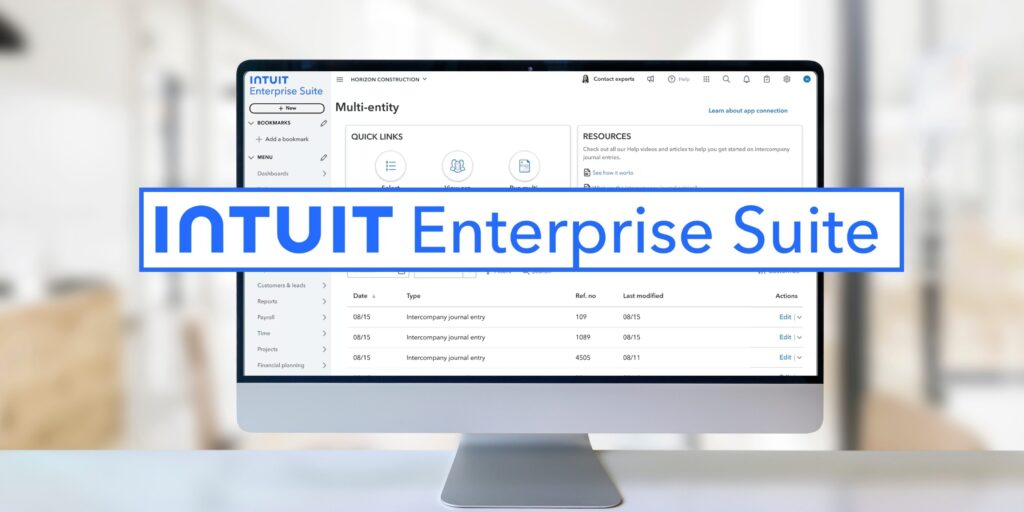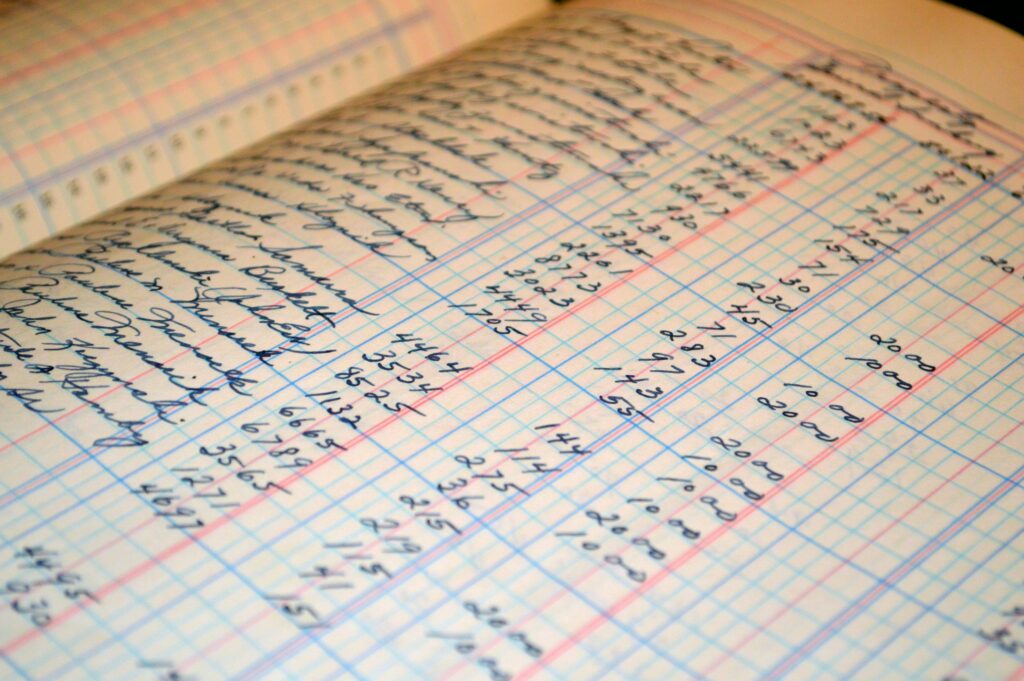Using Rippling for Payroll: A Practical Guide for Small to Mid-Size Companies
Using Rippling for Payroll: A Practical Guide for Small to Mid-Size Companies Payroll is one of those business functions that’s essential, sensitive, and sometimes, a little dread inducing. Mistakes cost money, missed filings invite penalties, and manual processes waste hours. Rippling is an all-in-one workforce platform that collapses HR, payroll, benefits, and even IT into […]
Using Rippling for Payroll: A Practical Guide for Small to Mid-Size Companies Read More »