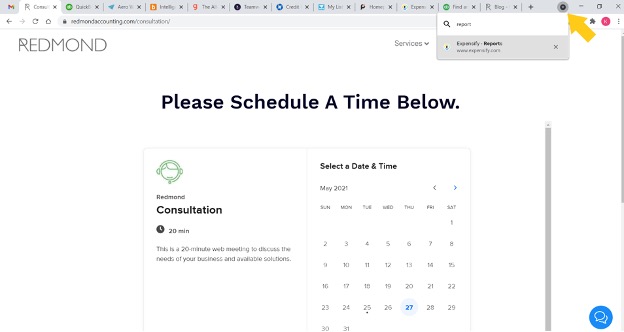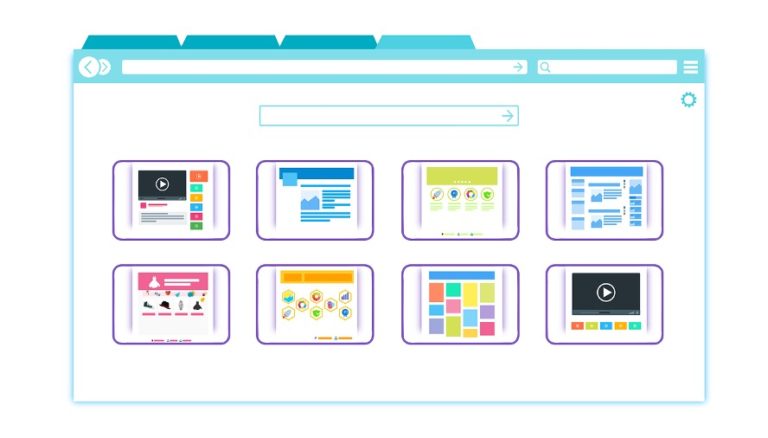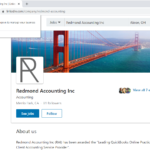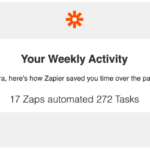What’s New with Chrome?
Redmond Accounting is entirely virtual, and we work with cloud software to make that possible. An integral part of our business is staying up to date with apps and technology. Google is constantly updating their browser, so what’s new?
If you’re a Chrome user, you will want to dive into this blog to find out.
1. Search Tabs drop down within Chrome
Perhaps the most notable difference is a feature that allows users to search through their open tabs. If you’re someone like me who identifies as a ‘tab hoarder’, you’ll love it! I keep everything open so that I don’t lose track of anything. This way I can find the one I need without having to click through each one.
The keyboard shortcut is Ctrl+Shift+A, but it’s also in the top right corner of any Chrome tab (see picture below). When you click on the button a drop down catalog of your tabs opens with a search bar at the top. I’ll never have a duplicate tab again.
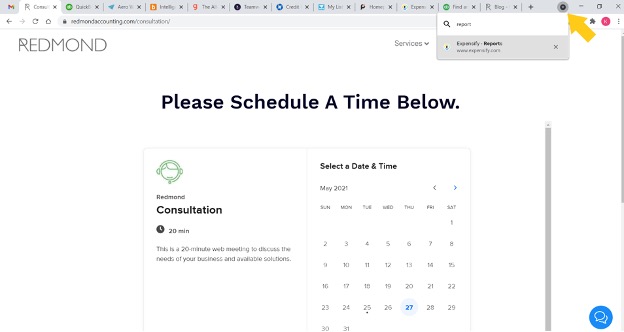
2. Link to highlight ingrained in Chrome
This was already an available add-on to Chrome, but now it is ingrained in the application itself. Sometimes I need to send a coworker something, but want them to pay attention to a specific part of an article or webpage. Link to highlight allows me to do that.
Simply highlight the important text, right click on it, and select ‘Copy link to highlight’. When I use that link in an email my colleague will open it right to the part I was at with the text highlighted in yellow. It’s rolling out to desktop now, and should be available on mobile soon.
3. Better PDF experience when using Chrome
Reading a PDF just got a lot easier. Google recently added a sidebar with thumbnail previews of the document pages, and they’ve created a presentation mode. Going into presentation mode essentially removes any of the user’s distractions from their screen (toolbars, address bar, and tabs). You can even set it up so that notifications are muted while presenting or sharing your screen.
Looking for more technology tips? Be sure to check out some of our blogs below so you can get started right away.
At RAI, we’re enabling clients to manage their own books and go entirely virtual on their own, for much less than it would cost to have someone else do it. If you’re looking to improve your bookkeeping workflow, schedule a complimentary consult so we can learn more about your business’s needs. We’d love to help you empower your business through accounting expertise and insight.
Related Posts on Redmond Accounting CA
-
7 essential Chrome browser features you should be using7 essential Chrome browser features you should be using by Kaitlyn Means Chrome is the browser of choice for most internet users. It has so many features that make my work as a cloud accountant at RAI easier. Here are my favorite Chrome tips, tricks, and hacks. Back button history Have you ever been on a website or in a…
-
What is Accounting Technology?What is Accounting Technology? Work smarter not harder. Whoever first said this must have run a small business. As a business owner, you are always looking to grow and build your business. With growth comes new challenges and the possibility of burning out and exhausting yourself. How can you grow in an environment that doesn’t support it? You already…
-
Great Practice SpotlightGreat Practice Spotlight We were spotlighted as a "Great Practice" by CPA Practice Advisor: An all-online attitude, extreme organization, and an outsourced accounting service model create the perfect mix for success. Standardization has a new poster child—and her name is Laura Redmond, owner of Redmond Accounting. For those that pride themselves on being ultra organized…you may have met your match.…
-
How Can an Accounting Technology Expert Help Your Business?How Can an Accounting Technology Expert Help Your Business? Accounting technology and software have seen extraordinary growth year after year. As a business owner, are you sure you’re up to date and using the best accounting technology in order to save time, money, and reduce errors? As a business owner, you want to work smarter and more efficiently. In our…
-
Cash Flow 101Cash Flow 101 Cash in the bank is comforting. You use it to pay bills, buy inventory and expand your business. Your bank account balance tells you how much cash you have at that moment. But how much will you have in a week, a month, a quarter? That’s where cash flow comes in. Cash flow is a measurement of…
-
Connecting Apps with ZapierConnecting Apps with Zapier There’s so much information circulating at our fingertips via social media, email and push notifications. I can’t possibly read all the articles I’m interested in and still get all my work done. When I see an article or website that I want to read when I don’t have time, I click the Zap extension on my browser.…
-
Time Travel is HereTime Travel is Here Over 5.6 million customers globally use QuickBooks Online (QBO). Keeping that data secure is a top priority for Intuit, the makers of QBO. QuickBooks Online automatically backs up your data with the same level of security used by banks and financial institutions. Whenever there are changes to your QBO data, it is saved in multiple locations…
-
Bill.com, a Cornerstone of Our BusinessBill.com, a Cornerstone of Our Business We at Redmond have been using Bill.com for a decade. It is an intelligent way to create and pay bills. And it is truly a cornerstone of our business. It exemplifies the modern methods of accounting that we evangelize - from security to automation to electronic payments to online access. In December, we were…
-
Bill.com’s New Interface (1 of 2)Bill.com’s New Interface (1 of 2) You’ve heard us preach about the benefits of paying vendors by using online bill pay solutions. Bill.com is our favorite app for this. Over 3 million users process more than $60 billion in payments annually using Bill.com. This app allowed us to stop printing checks, obtaining signatures, stuffing envelopes, affixing stamps, and taking them…