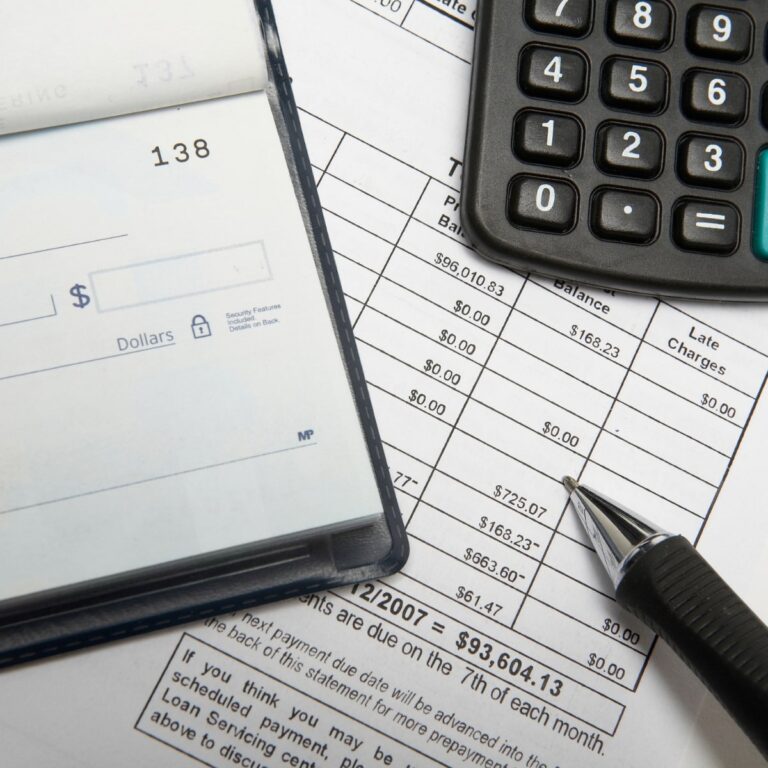What is Bill.com and How Does It Work?
You’ve heard of the name BILL, or Bill.com, but what is it and how does it work? If you’re a business owner who has bills, expenses and invoices, it’s a powerful tool that can help you take control of your business.
What is Bill.com?
BILL (the company rebranded from Bill.com), is a cloud-based platform that streamlines the accounts payable process for businesses and is easy to use.
Considered a “financial operations platform,” it’s a smart and intelligent way for companies to:
- Pay bills
- Manage expenses
- Send invoices
- Control budgets
- And so much more
How does Bill.com work for businesses? It empowers you to grow your business on a single platform, and with AP automation, our clients save a ton of time each month with bill creation.
Bill.com payments and approvals are snappy, so you can optimize your cash flow. You can even access credit lines that range from $500 to $5 million – perfect for times of low liquidity or slow periods.
We’re big fans of BILL, but why do (and should you) use the platform?

Why Do Businesses Use Bill.com?
Businesses use Bill.com for a variety of reasons, including:
- Time savings: Bill.com automates many of the time-consuming tasks associated with the accounts payable process, such as data entry, approvals, and payments. This frees up time for business owners and their staff to focus on other tasks.
- Reduced errors: Because Bill.com automates much of the process, it reduces the risk of errors such as data entry mistakes, duplicate payments, and missed payments. This can save businesses money and help maintain good relationships with vendors.
- Improved cash flow management: Bill.com allows businesses to schedule payments for a specific date, which can help with cash flow management. Businesses can also take advantage of early payment discounts, which can improve their bottom line.
- Enhanced security: Bill.com uses bank-level security and encryption to protect sensitive financial information, reducing the risk of fraud and data breaches.
- Better organization: By using Bill.com, businesses can keep all their bills and payment information in one place, making it easier to stay organized and track expenses.
BILL offers businesses a streamlined and efficient way to manage their accounts payable process, which can help them save time, reduce errors, and improve cash flow.
All good things! Right?
BILL’s resource and learning centers help companies start using the platform with as little friction as possible. You’ll even find webinars available that help you and your team learn how to leverage BILL in your business.
We’ve helped a lot of owners and companies begin using BILL, and it’s a simple process that we’ll walk you through below.

How Do I Use It?
If you’re worried about transitioning to a new platform of deviating from your current tech stack, don’t be. You’ll learn how BILL works fast, and if you have any questions, we can even handle every thing for you.
However, it’s quite simple to get started and here’s how it works:
- Set up your account: To use Bill.com, you need to create an account and set up your profile. You’ll need to connect your bank account to Bill.com, which will allow you to make payments directly from your account.
- Add your bills: Once your account is set up, you can start adding your bills to Bill.com. You can either manually enter the bill details or upload a bill in PDF format. You can also email bills to Bill.com. Each Bill.com account has a unique email address that you can use to send bills directly to your account. To find your account’s email address, log in to Bill.com and go to the “Bills” tab. From there, click on “New Bill” and then choose “Email a Bill.” You’ll then see your account’s email address, which you can use to send bills directly to your account. However you choose to add your bills Bill.com will extract the relevant information, such as the vendor’s name, due date, and amount, and store it in your account.
- Approve bills: Bill.com allows you to set up a customized approval process for your bills. You can choose who needs to approve each bill and in what order. Once a bill is approved, it moves to the “Paid” status.
- Pay bills: Bill.com makes it easy to pay your bills. You can pay by check or by ACH transfer. If you choose to pay by check, Bill.com will print and mail the check on your behalf. If you choose to pay by ACH transfer, Bill.com will send the payment directly to the vendor’s bank account.
- Easily syncs with accounting software: Bill.com integrates with popular accounting software, such as QuickBooks, Xero, and NetSuite. This allows you to automatically sync your payments and bills with your accounting software, saving you time and reducing the risk of errors.
Seems simple enough. Right?
While there may be a learning curve for using Bill.com, the platform is designed to be user-friendly and easy to use, with features that can help businesses streamline their accounts payable process.
We Can Help You Get Started
If you haven’t already added Bill.com to your accounting system, connect with us today!
This priceless platform is extremely useful to any business, big or small. We can get you set up and provide you with the ongoing support needed to ensure you’re maximizing the use of Bill.com.
We’ll handle the setup, train you on how to use it with your current tech stack and provide support when you have any questions.
So, what are you waiting for?
Schedule a complimentary consultation today. Let’s plan how to help you and your business grow.