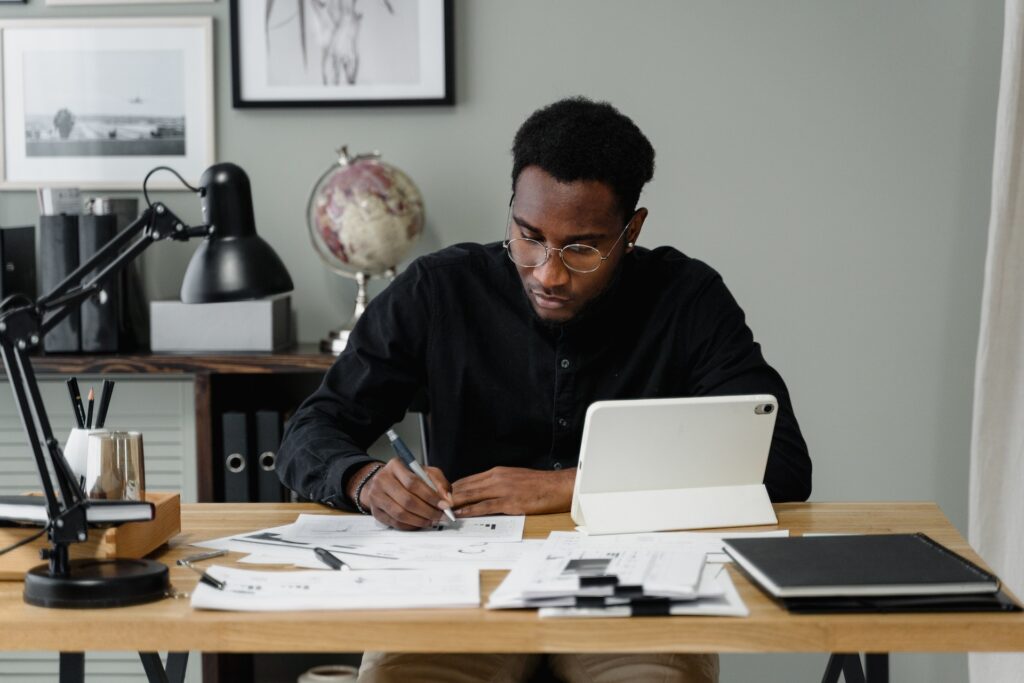Expensify and QuickBooks are two popular accounting-related software solutions for businesses. Both allow companies to track employee expenses, but they differ in their overall capabilities.
If you’re considering Expensify or QuickBooks for your company, it’s important to understand how each solution works so that you can make an informed purchasing decision.
Expensify Vs QuickBooks
Expensify and QuickBooks are both powerful tools, but they have their own uses and benefits. However, Expensify is more narrowly focused on expense tracking, while QuickBooks offers a more robust accounting solution.
Let’s take a closer look at the two and how each one works.
How Expensify Works
Businesses rely on Expensify to easily track employee and admin expenses. Through the Expensify app, users can:
- Scan receipts with the snap of a photo, and record all of the details in Expensify reports.
- Import credit card transactions for easy receipt merging and coding.
- Use GL codes to tag expenses to provide more details about transactions.
Managers or admins can also create approval workflows, review unsubmitted expenses, manage corporate spending, sync Expensify with the company’s accounting software and more. The approval workflow feature is especially useful and time-saving because approved users can customize expense policy rules and flag expenses that need further review right from the app.
Other features of Expensify include:
- Tax tracking
- PCI compliance
- Integration of travel expenses
- Duplicate expense detection
Users can even send invoices and collect payments in Expensify, which makes it a powerful tool for businesses of all sizes.
In a nutshell, small businesses use Expensify to simplify the process of reviewing, approving, recording, tracking and reporting employee expenses. The solution saves businesses time, and automation reduces the risk of human error.
How QuickBooks Online Works
QuickBooks Online also allows businesses to review expense claims and even record matching transactions. However QuickBooks Online is so much more than just an expense tracking tool. Businesses can use QuickBooks Online to:
- Manage their bills
- Record transactions
- Manage cash flow
- Manage employee timesheets
- Send invoices
- Create estimates
- Track inventory
- Accept online payments
- Simplify their taxes
- More
QuickBooks Online syncs with your business bank account, so it can automatically import your transactions and even categorize them for easy organization and tracking. By connecting to your bank account, QuickBooks can streamline your bookkeeping and accounting..
Simply put, QuickBooks Online is a robust cloud-based accounting software solution that can help businesses manage their finances.
Which Solution is Right for Your Business? Both!
Now that you have a better understanding of each platform and its offerings, you may be wondering which one is right for your business.
The answer is simple: Both!
Yes, QuickBooks does have expense management tools, but these tools aren’t as robust as those offered by Expensify. Expensify makes it easy to track employee expenses with great precision through a centralized, organized system. However, the platform can’t help with accounting or bookkeeping-related tasks like QuickBooks.
When used together, Expensify allows you to keep a close eye on employee expenses and streamlines the reviewing and tracking process in your accounting software. QuickBooks can handle the bookkeeping and accounting side of things to simplify financial management.
Expensify’s mobile app makes it quick and easy to snap photos of receipts and integrate travel expenses, which means that employees are far more likely to use it. And if you choose to send invoices and collect payments through Expensify, those transactions will also sync with your QuickBooks account for easy management.
How to Connect Expensify to QuickBooks
If you want to take full advantage of the benefits of Expensify and QuickBooks, you can. Expensify integrates seamlessly with QuickBooks in real-time. Real-time synchronization means your business can easily track:
- Cash flow
- Purchases
- Budgets
- More
When you connect these two platforms, you can also customize how your expenses are coded to your QuickBooks account, making it easy to keep things organized. You can even centrally manage your corporate credit cards and get a real-time look at your company’s spending.
Expensify vs QuickBooks: Better Together
Here at Redmond Accounting, we are really big fans of both Expensify and QuickBooks Online. Both have features that will save your business time and make it easier to manage your finances. Using these two platforms together can help you maximize their benefits.
We know that technology can be tricky, and integrating platforms can sometimes feel like an overwhelming task. If you’re interested in using Expensify and QuickBooks Online in your business, we’re here to help.
To get help with cloud accounting support, schedule a consultation today! We can answer your questions about Expensify and QuickBooks and help your business take full advantage of cloud accounting to save time and reduce errors.