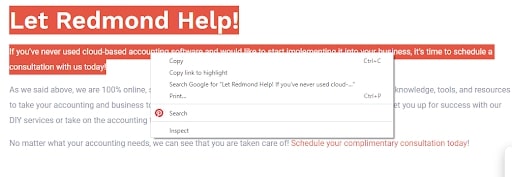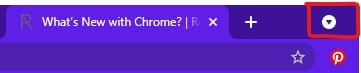Google Tips For November
Redmond Accounting is entirely virtual, and we work with cloud software to make that possible.
An integral part of our business is staying up to date with apps and technology. Google is constantly updating their browser, so what’s new?
If you’re a Chrome user, you will want to dive into this blog to find out.
Google Tip #1 – Sharing a link?
Try the “Copy link to highlight” option when sharing links. When a recipient opens your link, it will send them right to the part of the page you selected, instead of the top of the page.
- Highlight the text you want to share.
- Right-click and select Copy link to highlight.
Paste the link anywhere, like an email or message thread.
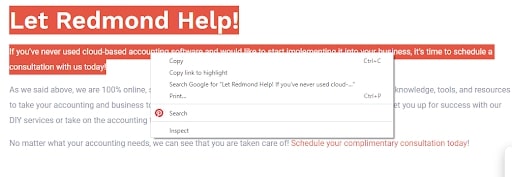
Google Tip #2 – Find your tabs faster. Use the tabs search feature.
Have a lot of open tabs? If you have trouble finding your tabs quickly, try Chrome’s tab search feature.
At the top of your Chrome window, click the tab search icon to see a list of all your open Chrome tabs.
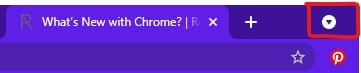
Google Tip #3 – Pick a new background and color for Chrome
Want a new look for your browser? Change it up with Chrome’s backgrounds and colors. If you use multiple Chrome profiles, you can even use a different background for each one.
- Open a new tab.
- At the bottom right, click Customize Chrome.

Looking for more technology tips? Be sure to check out some of our blogs below so you can get started right away.At RAI, we’re enabling clients to manage their own books and go entirely virtual on their own, for much less than it would cost to have someone else do it. If you’re looking to improve your bookkeeping workflow, schedule a complimentary consultation so we can learn more about your business’s needs. We’d love to help you empower your business through accounting expertise and insight.
Related Posts on Redmond Accounting CA
-
-
5 Tips for Working From Home5 Tips for Working From Home This has been a year of change for so many of us. A large portion of people are now working from home. It’s interesting to me, because I’ve been providing virtual bookkeeping and accounting for years. Redmond Accounting is a cloud accounting and bookkeeping firm, so we operate remotely. We’re paperless and rarely need…
-
QuickBooks Online Tips & TricksQuickBooks Online Tips & Tricks We work in QuickBooks Online and in other cloud-based apps all day long. There are a number of shortcuts and tricks that make our work easier. Here are our favorites: 1. Work in more than one browser tab at a time. If you’re working in QBO, then you are working in a browser. We get…
-
Top 3 Tips on How to Use Bill.comTop 3 Tips on How to use Bill.com Have you ever thought to yourself…”Did I pay that bill?” Between your personal bills and bills for your business, it’s easy to forget one and let it slip through the cracks. Even if you have automatic payments set up, it gets tedious to keep track and make sure EVERYTHING is paid. As…
-
-
-
How to Submit Expenses on ExpensifyHow to Submit Expenses on Expensify Here at Redmond Accounting, we love Expensify. We love it so much that we offer setup and support from our accounting technology experts. Why is it great, you ask? Because it can eliminate HOURS, even DAYS', worth of expense reporting for your company. This advanced automated expense platform simplifies and reduces errors (who doesn’t…
-
Tips and Tricks with Chrome for QuickBooks Online, Part 2Tips and Tricks with Chrome for QuickBooks Online, Part 2 Welcome back! In our last blog we gave some great tips and shortcuts to maximize your productivity and enhance your experience with Google Chrome, specifically tailored for QuickBooks Online (QBO) users. In Part 1, we covered basic Chrome tips that can enhance your workflow. Here, we'll dive deeper into more advanced…
-
Tips and Tricks with Chrome for QuickBooks Online, Part 2Tips and Tricks with Chrome for QuickBooks Online, Part 2 Welcome back! In our last blog we gave some great tips and shortcuts to maximize your productivity and enhance your experience with Google Chrome, specifically tailored for QuickBooks Online (QBO) users. In Part 1, we covered basic Chrome tips that can enhance your workflow. Here, we'll dive deeper into more advanced…